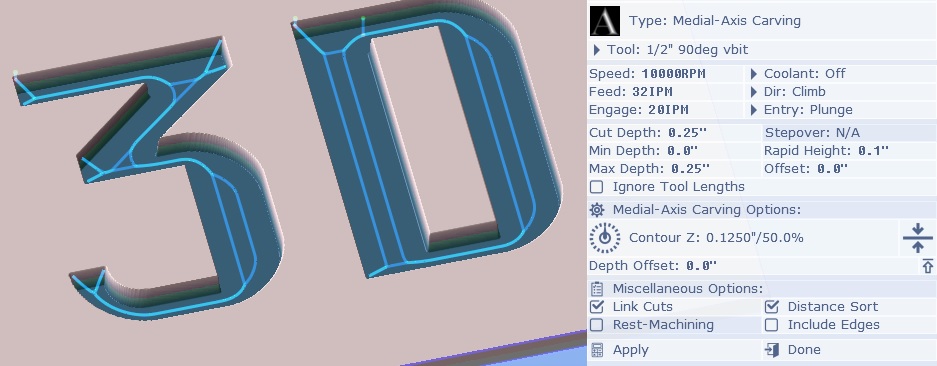HI Charlie...
Update looks good, upgrade went smooth. Glad it didn't change my UI custom colors .
I was trying to do a simple V-carve using a SVG load image/vector as raster layer. When I set the medial axis carving in the operation , I have set my cut depth and max depth to .2 , Contour Z to 50% , Depth offset to 0. When I generate the cut it barely carves the surface. If I use profile operation it will cut to the correct depth. The only way it will get to depth on medial carve is if I change Depth offset to a positive number in this case .2 This is the first SVG I tried using. Any thought on what I'm doing wrong ? Thanks in advance Joe....