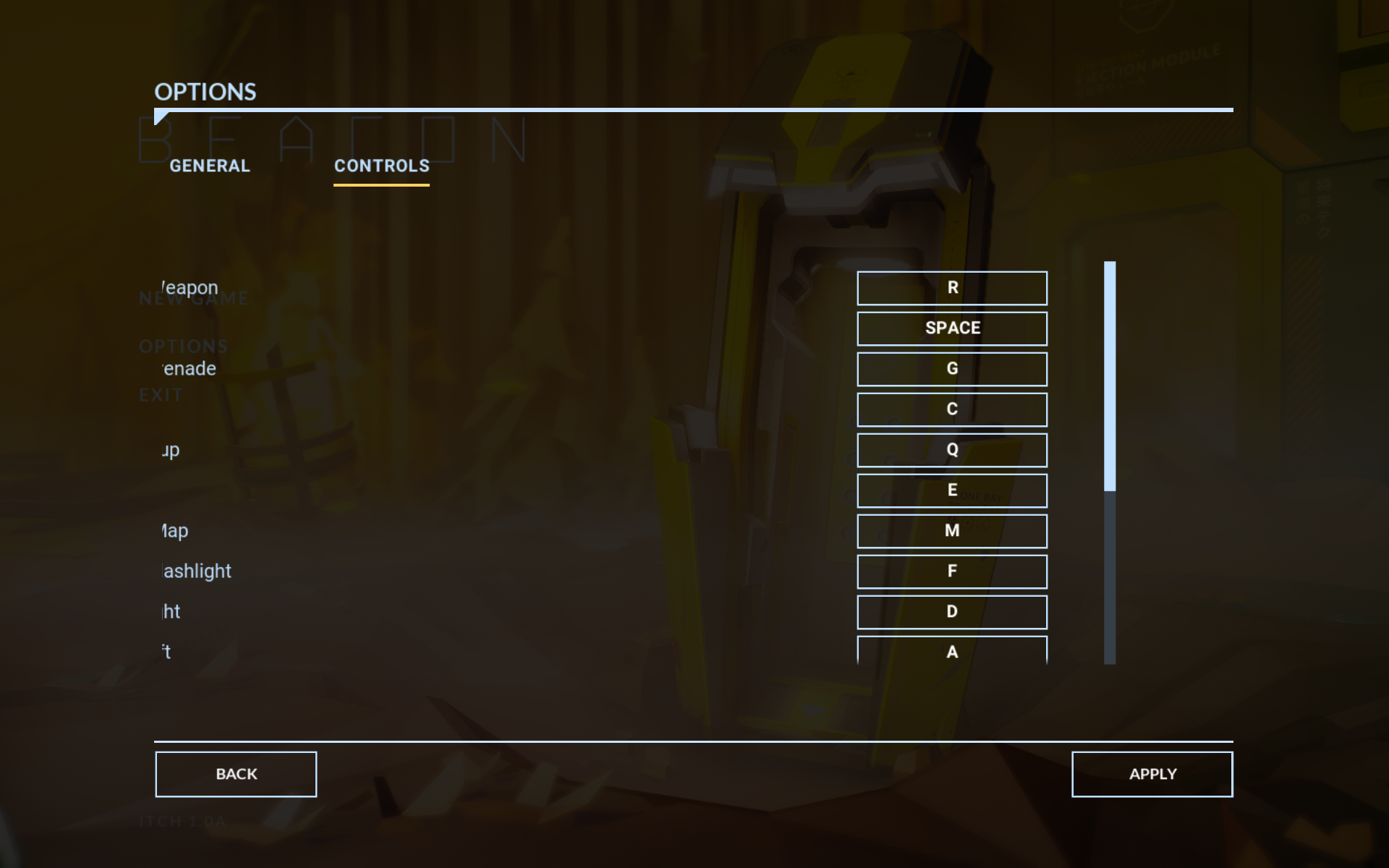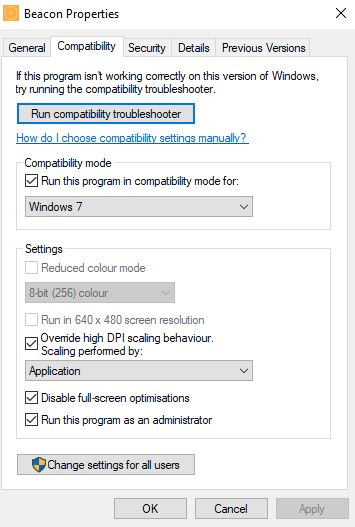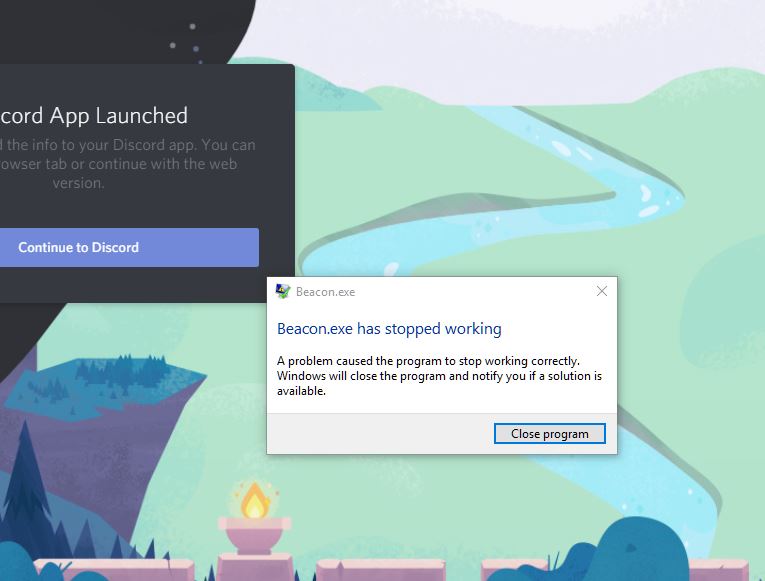As an early-access game Beacon is bound to have a few bugs or other issues. You can help us help you by providing a descriptive report about any bugs or odd things you might encounter by following this simple template:
- Let us know what kind of issue is this:
- Bug: general things like "I fell off and my weapon no longer works"
- Crash: the game crashed -- bummer
- Other: general fluff like "this box is floating", or "there's a typo here". We know about pretty much every sorting-issue too, so don't worry about reporting that.
- Your PC specs: OS, GPU, RAM, etc.
- A screenshot or video or gif of the problem. It's not required, but it always helps!
You can also drop-by our Discord server and use the #bug-reporting channel here: