i have been here since version 3 :D
Release date?
Hello Denki, I realize that this has been asked before, but what is a general relase date for the next version? It doesn't have to be specific- within a month or so would do. There are many players of autonauts that would be thrilled to find out a general release date for the next version.
Hi Denki. As you know, I have been trying to assist the players of Autonauts by replying to several questions posed on this website with helpful information and screenshots. I hope that you could provide me with some information about the Save files that I could use.
I saw that back in September 2017, a player named "Jumboman" left a posting called "WIP: random map generator". He had said to you "I've worked out how to add objects to the map. Denki would you be so kind to briefly explain what ST, STT, and SM means/does? Am I correct that ST means "stage", STT means "milliseconds passed this stage"? SM I did not figure out."
Would you please explain the ST, STT, and SM in the Save files that he had asked about? Also, please explain the RC and FC values in the file.
Thank you for all of your work.
Ah cool. You're going to make your own saves! :)
"ST" means State. This number represents what state the object is in. So for a tree it could be growing, falling etc. Different objects use this in different ways
"STT" means State Timer. This how long the current state has been running in hundredths of seconds.
"SM" only applies to trees and is either 0 or 1 to show if it's "small" meaning it only grows to half normal size.
Thanks
Thank you. I see for the Cows that the EC values range from 0 to 9 and the FC values range from 0 to 25. Perhaps one of EC or FC pertains to the cow's fatness and perhaps the other pertains to dung. If I have guessed correctly, which is fatness and which is dung? If I have guessed wrong, please let me know what they actually represent.
Also, I see for "ID":"Native" that there are a small number of values for DT which I am guessing might indicate needs. Perhaps DT:0 indicates the native is happy and has no current needs, perhaps DT:50 indicates the native needs food, perhaps DT:100 indicates the native needs a hut. If I am correct, please let me know which DT values correspond to specific needs. If I am wrong, please let me know what those values really mean.
I also see that natives have a EN value that ranges from 0 to over 10000. I cannot guess what that indicates. Please let me know.
Thank you for all of the information that you are providing us.
Thank you, Denki, for that information. When you said "DT" is dirt which is between 0 and 100% does that mean that a Folk with DT:0 will not show the symbol for being dirty, but a Folk with DT:50 or DT:100 will show the symbol for being dirty? And when you said "EN" is number of seconds of energy left * 100 does that mean that a Folk with EN:0 will show the symbol for being hungry, but a Folk with EN: more than 0 will not show the symbol for being hungry? If I am wrong, what are the symbols shown for pertinent values? Thanks.
Denki, in continuation of gmrose9's questions about the savegame json stuff I was wondering what the boolean property "TD" does for Rock and TreeSeed? It seems to be false when placed in-world and true when in an inventory (either player or a worker). There is a despawn timer linked to these two object types but since the "TD" property is a boolean it can't be the time left before the object despawns. I can't quite figure out what the "TD" acronym is or what that property is used for.
I have set my SteamBots so that before they do their task (such as Recharge Workerbots shown below) they will take a log from storage and stow it in their inventory, meaning they recharge themselves. If their inventory is full, the log is still in their hands and so it will be added back to Log Storage. If their inventory is not full, the "Add to Log Storage" is skipped.
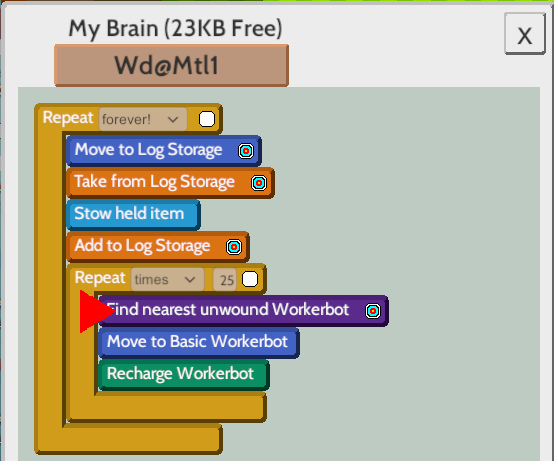
Crude Data Storage is not used for increasing the amount of commands that your bots can handle. Instead it is used for copying the commands of one bot to become the commands of a new bot.
For example, I have a bot named “Plank1” whose commands are to wait until it hears another bot shout “GoPlank” (because the Plank Storage is not full) and then will take a Log from Log Storage and cut it into planks at a Crude Bench Saw until it hears another bot shout “StopPlank” (because the Plank Storage is full).
If the FarmerPlayer is holding in its hands a Crude Data Storage and you have control of this bot, you will see next to the “Stop/Go” button two diskette icons. The first diskette icon is labeled as “Backup”. Click on the “Backup” icon and the commands of this bot will be backed up to the Crude Data Storage, as shown below.

A window will open labeled “SAVE FILE”. You should change the folder shown to the folder where you want all of your Autonauts saves to be kept, such as “C:\Users\Owner\Documents\yourname\Autonauts”. To change the folder, you can click on the Up Arrow at the left of the folder name shown if you need to go to a higher folder, or click on a folder name shown in the window if you need to go to a lower folder. Once you are at the desired folder, enter the desired save file name in the field labeled “FILE NAME”. For example, you could name the save file that was created on July 12, 2018 as “Save071218.txt”. Click on the “SAVE” button.
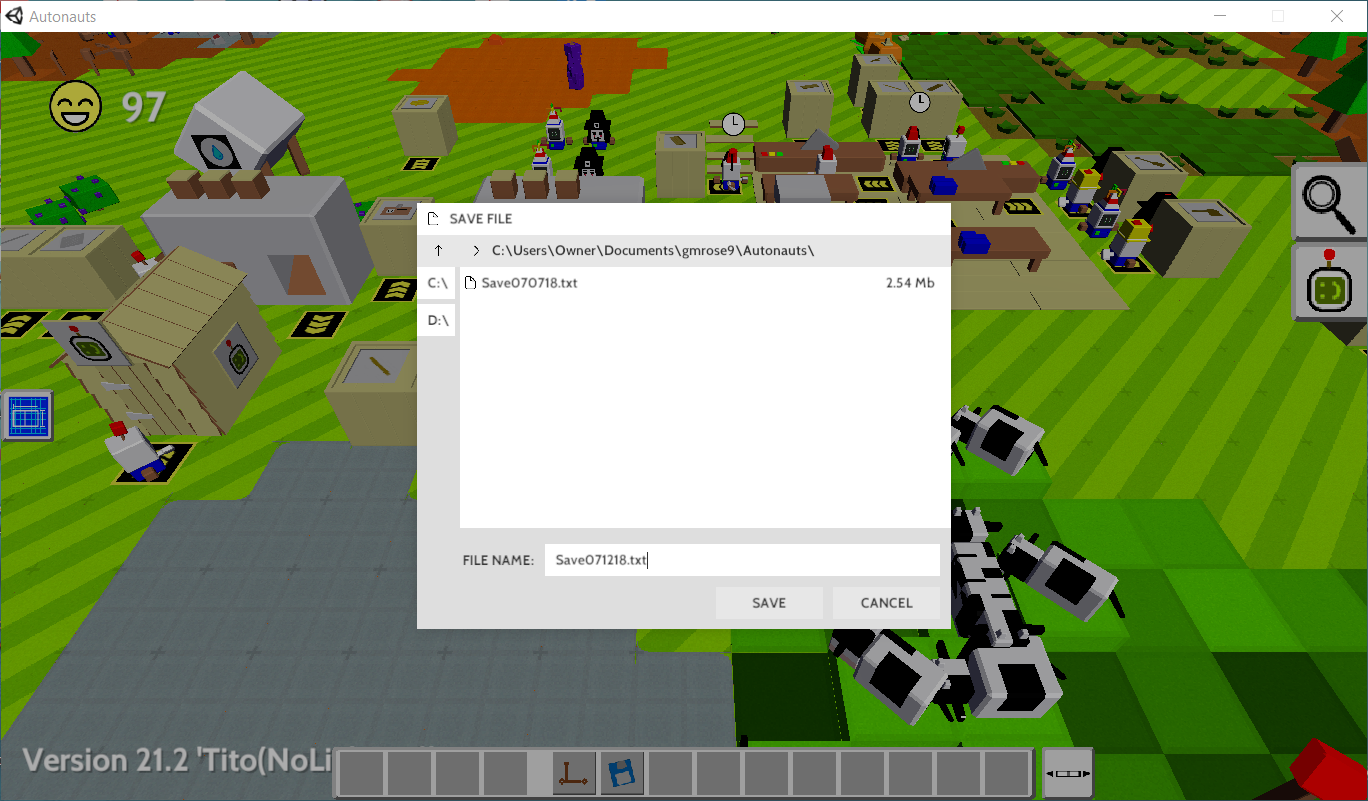
Hi. This usually happens because the game doesn't know what default folder to put the save file in so it just quits. The way to fix it is to load a file first. The game will then remember the last folder it loaded from and save there in future. Here's a test level for you to load.
https://www.dropbox.com/s/0nwb8e0rli83krp/test.txt?dl=0
Just download it and put it into a folder on your desktop.
BTW this problem will be fixed in the next version.
Denki has provided us with very good information on many issues. I would like to suggest that rather than exactly following Denki's statement "Just download it and put it into a folder on your desktop", you should instead download that file and put it into a well-named folder that is not on your desktop, such as a folder that you can create below your own "Documents" folder named "Autonauts" as shown below. Keeping all of your Autonauts files in this folder will help you to find them.
Too many times people suggest that files and folders be "put on your desktop", but if you put everything there it will become a big mess. If you always dump everything on the floor of your home, you would have the same problem.
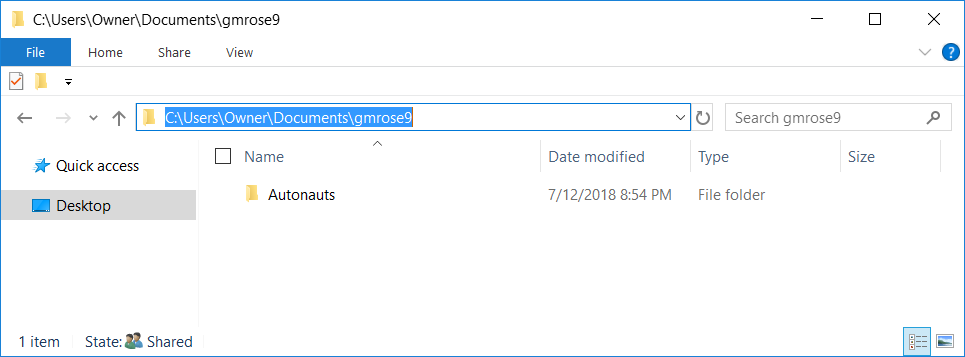
Beacons help with "Find Nearest …" commands. After you have built your beacon, pick it up and you can then give it a name and a range by pressing Z. The name is only a label and is not used by the Bots. The range is the size of the red circle that limits where the Bots will search for the nearest specific object to the beacon. In the example below, the Steam Bot wearing the Traffic Cone hat will find the nearest unwound Workerbot (to the beacon) and then recharge it. You can tell that it is nearest to the beacon because the "Find Nearest …" command has the blue and red button (indicating the beacon) instead of the question mark (indicating no beacon) as the point to which it must be nearest.

I suggest that you build a canoe and a paddle for the canoe and then travel to the land on the left side of the map. There are many apple trees there. Once you have revealed that land, you can put bridge blueprints down so that bots can build bridges there (since you can't carry a bot when you are in a canoe). You should use the canoe to reveal all of the hidden land on all the edges of the map.
You could cut down the apple trees to get the apples, but hitting the trees with the mallets will give you apples without losing the trees. If you cut down the apple trees you would have to dig holes and plant apples in the holes and wait for the apple trees to grow again. It's faster to just use the mallets.
You can dig holes in the ground and plant apples in those holes that grow into apple trees. Any place that you can dig a hole for a pine tree could also be used for a hole for an apple tree. I like to keep my apple trees in an area that is a bit away from the pine trees.
Also, since you can build bots that hit pine trees with mallets to get sticks, you can build bots that hit apple trees with mallets to get apples, so I like to keep the apple trees in one group and the pine trees in another group.
In the current version 21.2, the only thing that you can do with a pumpkin is to smash it with a mallet to get pumpkin seeds, which you can then plant to get more pumpkins. The pumpkin cannot be used for food in this version.
In talking about the new version being developed, Denki has said in https://denki.itch.io/autonauts/devlog/45847/all-the-worlds-an-autostage "There’s no mistaking who ate all the pumpkin pies here", and he shows a bot taking pumpkin pies from a storage bin and feeding them to a very fat folk.
Also, I asked Denki "How do you carve pumpkins into Jack-o-Lanterns?" and he said in https://itch.io/t/118969/autonauts-faq?before=244
"Unfortunately Jack-o-Lanterns were only active for V18 Halloween :( There isn't anything to make with Pumpkins yet but we'll add that in another version."
If you are asking how to use the "Bash Research Station", below are the instructions that I posted about a month ago about it.
First, you need to build the "Bash Research Station" from the "Research" group of equipment. The "Bash Research Station" is made with two logs and four planks. Once it has been built, you need to use a shovel to dig up about 10 weeds. Add the dug weeds to the "Bash Research Station" until the research has finished and the blueprint for the "String Maker" appears in the "Misc" group of equipment. The "String Maker" is made with six planks, four poles, one gear, and one stone. Once the "String Maker" has been built, you then add five dug weeds to it to make string.
hey Denki I've been wanting to be a game developer for quit some time now even though im only 13. when people ask me what i want to be when i grow up they always laugh and ask "are you sure" i always say "yes" even though all you do is sit next to a computer all day (according to my mom) you create something out of your code that might entertain someone. personally i have always been kind of inspired by this game, it looks so basic, and comes from a small developer but yet its one of the best games I've ever played (and that is saying a lot) if you have any advice where to start coding or what programming language to try to learn please help me out! thank you so much for your time. Keep up the good work and never stop entertaining people!
If you've never programmed before I'd recommend starting at the beginning with something simple like Scratch. https://scratch.mit.edu/ Try the Tips section for some tutorials and you can study other people's projects for inspiration. It might look a bit childish but it will teach you the fundamentals of programming using drag-and-drop instructions.
Once you've got to grips with that you can move on to something like Python where you need to type the instructions in. https://www.learnpython.org/
And then you could move on to Unity. https://unity3d.com/ They've got a good tutorial section and there's a big community. Unity is what's used to make Autonauts.