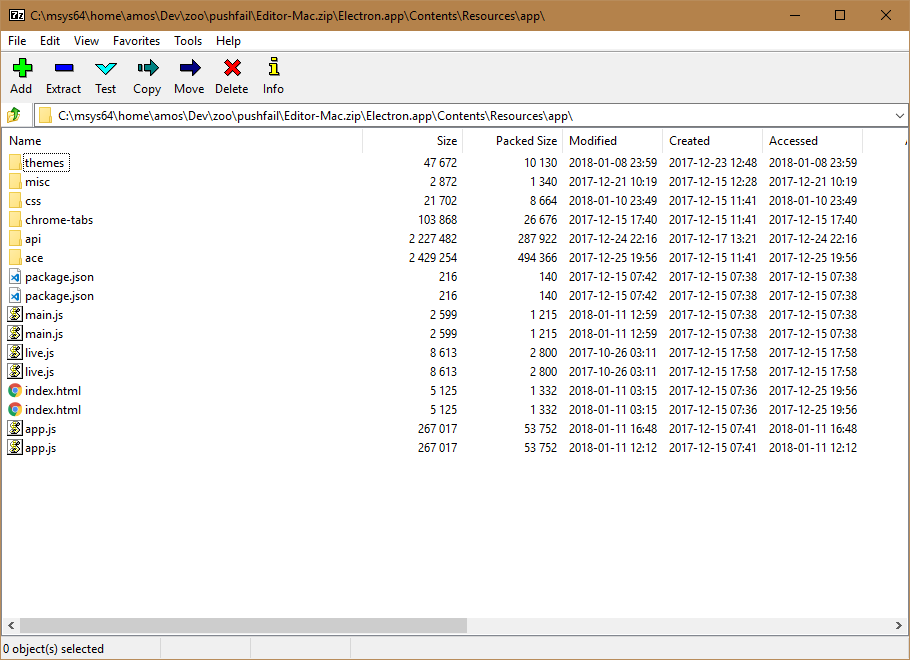So I'm trying to push a new channel with a Mac build, but it's failing to process with no further information.
The contents are nothing out of ordinary - an official pre-compiled Electron binary with app resources injected via 7-zip on Win10.
butler push Editor-Mac.zip yellowafterlife/gmedit:Editor-Mac
∙ For channel `editor-mac`: pushing first build
∙ Pushing 123 MiB (318 files, 157 dirs, 0 symlinks)
√ Added 123 MiB fresh data
√ 49 MiB patch (59.96% savings)
∙ Build is now processing, should be up in a bit (see `butler status`)

butler status yellowafterlife/gmedit:Editor-Mac
No channel editor-mac found for yellowafterlife/gmedit
Archive in question: https://www.dropbox.com/s/657isnnq5z42h2i/Editor-Mac.zip?dl=0
(also uploaded to project page as a non-butler build)