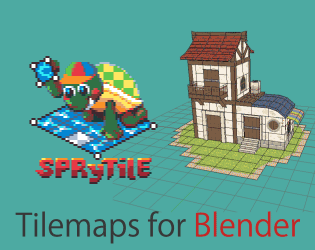I'm trying to use a really basic custom tileset (it's a 2048x2048 large image, right now there are only 2 tiles in it that are 512x512 each).
When I enter build mode, the tileset doesn't show up in the bottom right corner. I can draw tiles, and they're the right size, but they all just have the grey background color from my image.
I've set the world pixel density to 512 already, and the texture shows up inside blender.
Any ideas?