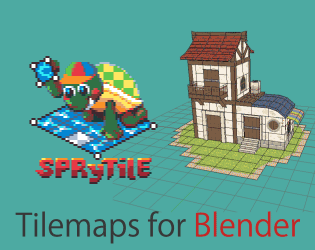Hello folks, Hi Jeiel, really cool tool you made. I played with it for some time, and I have an idea I want to toss in. It seems to me that Sprytile's paint mode could be suitable for trim texturing. Namely, the technique described in this GDC talk:
The Ultimate Trim - texturing techniques of Sunset Overdrive
The only thing Sprytile lacks is custom padding lines.(Like for example: I want padding lines only after 1st, 3rd, and 7th row.) Since padding is essential for beveled edges. It is also useful for varying sprite size in single atlas. For example, I have two rows of 16x16 sprites, then one 32x32, then one 64x64. Grid size would be 16x16, but padding lines should be only after 1st, 2nd, and 4th row.