When I run the executable under Ubuntu in a terminal, I get
./runner: error while loading shared libraries: libcrypto.so.1.0.0: cannot open shared object file: No such file or directory
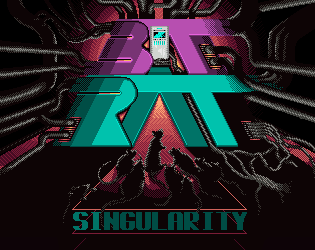
A hand-pixeled story-driven cyberpunk puzzler · By
Sorry about that, thanks for reporting the error. Until we can get a proper updated 64 bit version of the game up, this should get it running in ubuntu 20.04.
If you don't have it installed already, install steam from the ubuntu software manager. Once installed, run steam and allow it to go through the updates and everything until you get to the login prompt, this will create file paths that will be referenced in a moment. You don't need to login, and you can exit steam once you are at the login prompt.
On my system, I needed to also install the following libraries:
sudo apt install libc6-i386 libopenal1:i386 libxrandr2:i386 libglu1-mesa:i386
Then, set an environment variable to use the steam libraries when executing the runner:
LD_LIBRARY_PATH=~/.steam/bin32/steam-runtime/lib/i386-linux-gnu ./runner
There is more info about linux troubleshooting in this thread, including how to get the game to launch from the itch app.
https://itch.io/t/182628/welcome-version-history-faq
Thanks for playing!
-nick / [bucket drum games]