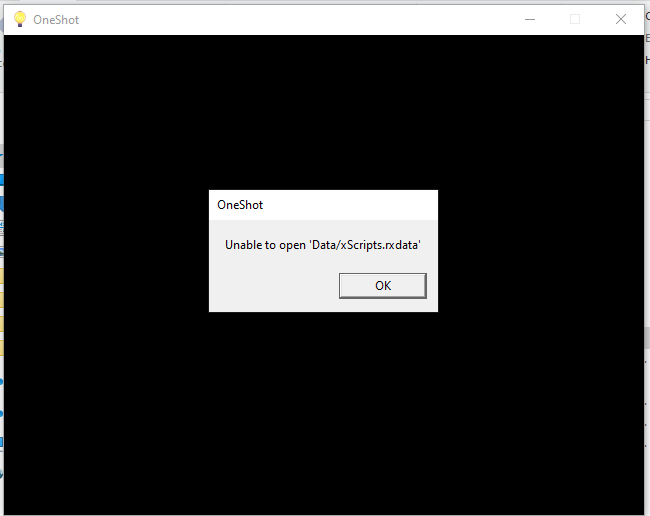Hello! I'm really looking forward to playing this game and have heard so many great things about it but it won't seem to start. Every time I try to run the oneshot.exe file I get a black square and the error "Can't run 'Data/xScripts.rxdata' ", and then it closes. I run windows 10, and have downloaded the requisite C++ software to run the game but have tried both the 64bit and 32bit versions and both times I still get the same error message. Can you help me out?
- Thanks