I just tried it and the game works fine. Download the "heartwrench-advance.gba" file, which is a .GBA file extension used by Game Boy Advance ROMs.
I think the problem is in your computer's settings. You most likely have the .gba files incorrectly associated with the browser, which is why you see the browser icon.
However, if the game is compressed in .zip, you won't have the icon problem because it's compressed. That's why you think some files download well and others don't.
Try the following:
Right-click on the "heartwrench-advance" file. In the menu that opens, go to the last option, the one that says "properties."
A window will open, and the file type box should say GBA.
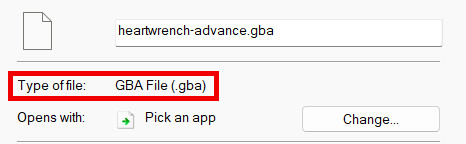
If it says GBA, then you downloaded the file correctly. You just need to run it in your emulator as you would with a .zip.
You can try directly associating the GBA extension with the emulator. You can do this with the "change..." button to the right of "open with..."

