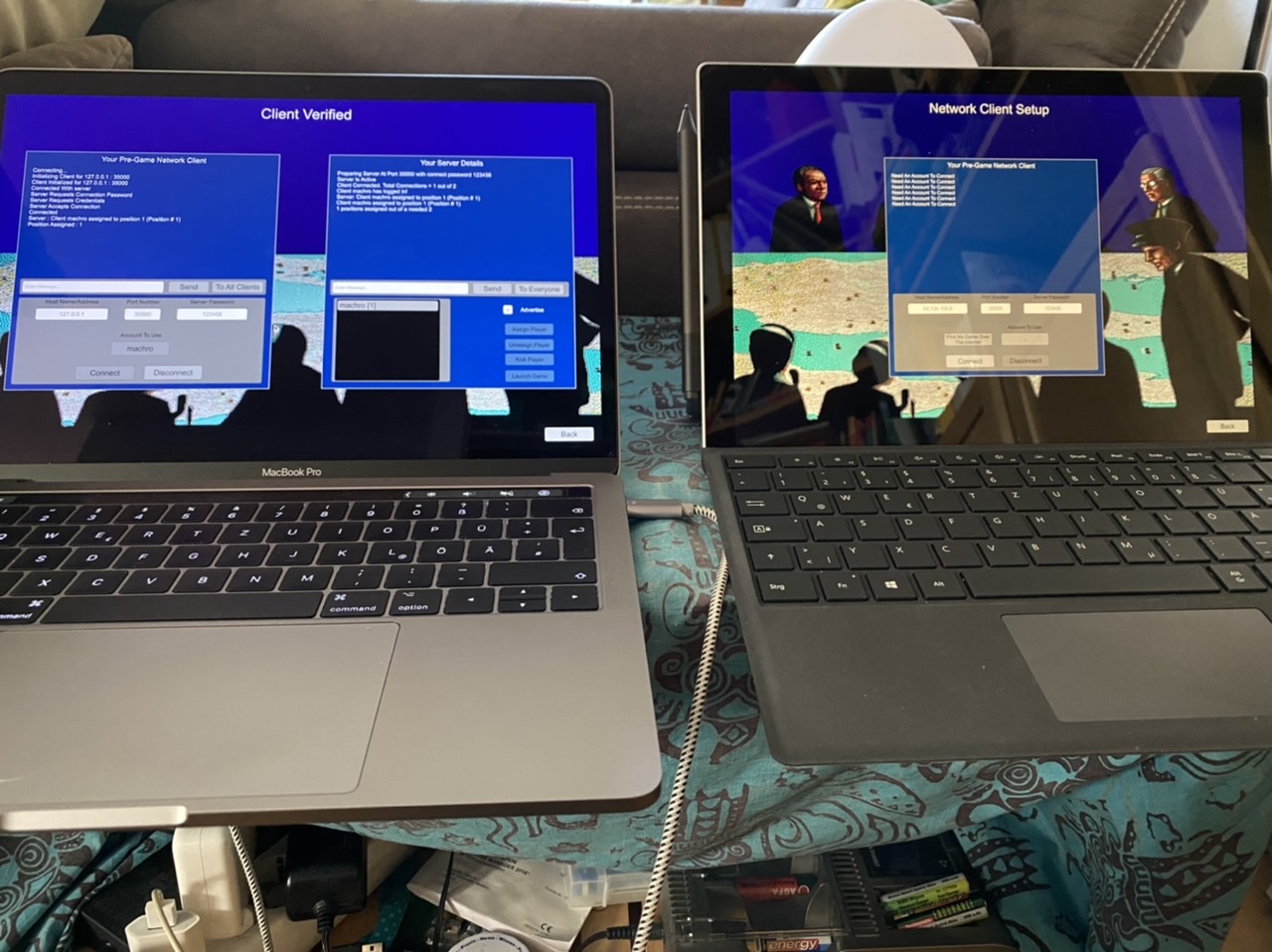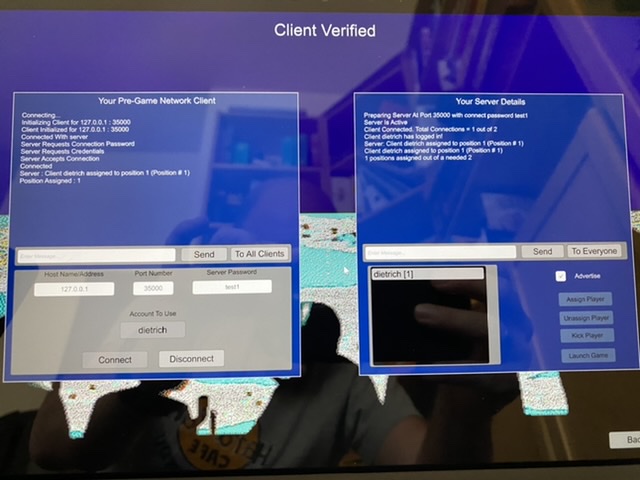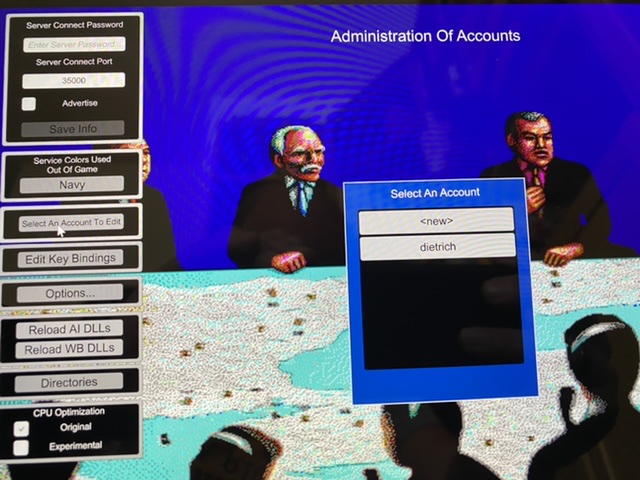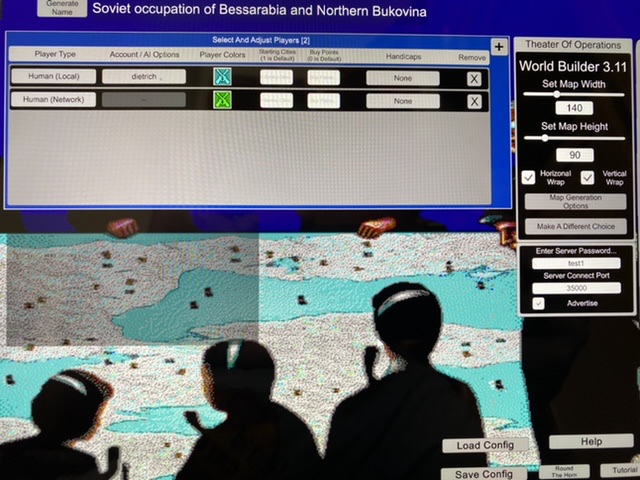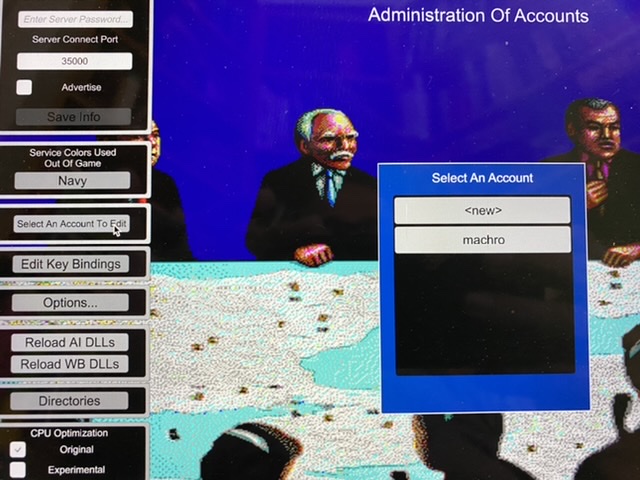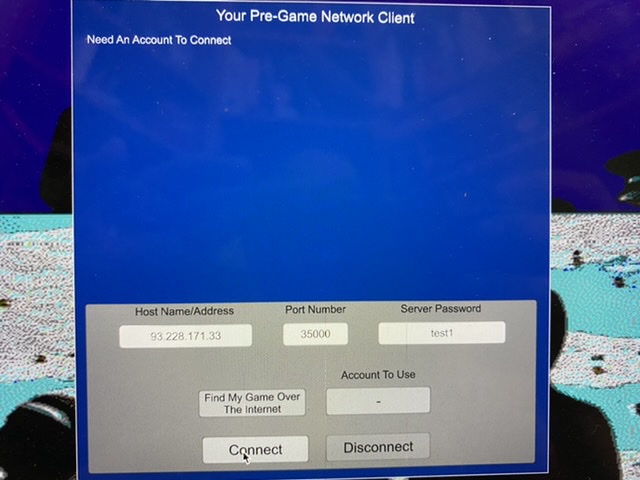After setting up a network play at home in my own network when other players start Network Play and connect to the IP address with the port 35000 and the specified password set it always says: "Need An Account To Connect"
Even if advertising activated the game is being found and when connecting the same message.
What do the other players need to set for the account?