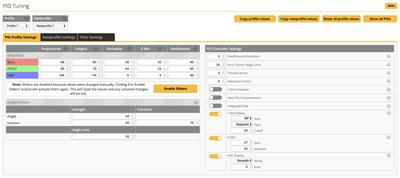I just purchased the full SIM and tried looking at the rate settings. Al online are the old setup. I'm pretty new to FPV and have been sticking close to Vanovers rates because they are low. I think I got them close but the drones just seam to float a lot. Anyone able to list or screenshot their settings that feel real. https://rotorriot.com/products/vanovers-rates