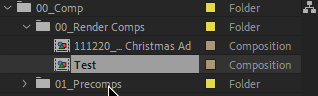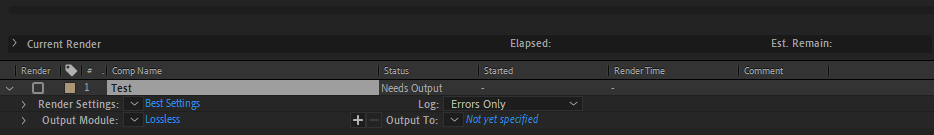BUG for GIFsquid and Project Cuddlephish: Squirting more than 1 gif at a time leads to unexpected results
Steps to reproduce:
- Start squirting a long gif (so that you have time to switch projects and start another gif)
- Switch to another project and start squirting another gif.
- Examine the outputted gifs. Note that they may be cut short or contain frames of each other.
- If you didn't get that behavior, for the second gif, try one that's small enough to finish rendering before the first gif finishes rendering.
Actual behavior: when squirting more than 1 gif at a time, the outputted gifs may have dropped frames and/or contain frames of other gifs that were rendered simultaneously.
Expected behavior: squirting multiple gifs at once works well.
My GIFsquid.log file is empty...
I realize this is probably a "feature", but I figured you should know about it. Thanks for the hard work on this.



 when trying to squirt a gif using Project Cuddlephish or GifSquid.
when trying to squirt a gif using Project Cuddlephish or GifSquid.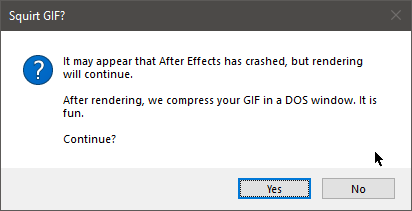 I am also getting this problem, I do get a pop up box saying that After Effects appears to have crashed, which it has not. Press yes and then get this error
I am also getting this problem, I do get a pop up box saying that After Effects appears to have crashed, which it has not. Press yes and then get this error 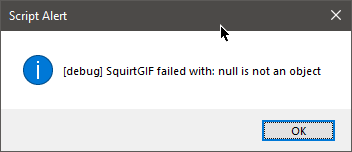 I am on AFX 17.5.1 (Build 47) - I can turn on debugging and send a report if required.
I am on AFX 17.5.1 (Build 47) - I can turn on debugging and send a report if required.