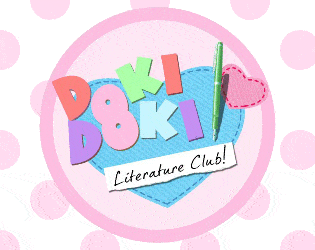Many ask this question you must have downloaded both and I repeat BOTH versions for apple and Windows. Afterwards it is in your files download a website on your chrome book like Windows, Firefox, Safari anything that's not the Chromebook Google search engine.
How do do it:
go into settings go to "search"
put in "browser themes"
click home
click search and put in, "firefox", "steam", and/or "safari" or put them all if you want.
This is what it should look like for Firefox
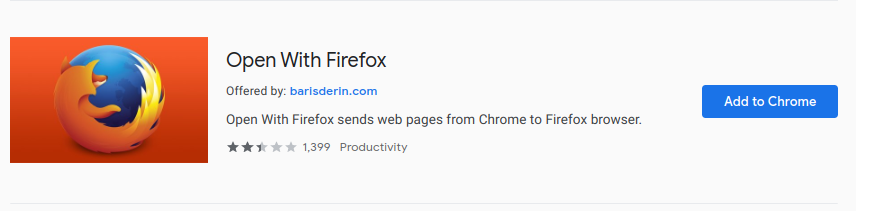
by the way this isn't the firefox to use it will give you a bug thats why I put it!!!
Afterwards you had it downloaded go to Windows doki doki and click on it and it will take you to one of the engines you downloaded
and tada!!!