Interesting take on “More is Less”. Simple and addictive. I love character’s cheeks getting bigger! My best score is just shy 790.
Play game
Grab The Nuts's itch.io pageResults
| Criteria | Rank | Score* | Raw Score |
| How well does the game fit the themes? | #24 | 3.913 | 3.913 |
| How much do you enjoy the game overall? | #25 | 3.391 | 3.391 |
| Gameplay | #30 | 3.261 | 3.261 |
| Overall | #32 | 3.217 | 3.217 |
| Audio | #38 | 2.870 | 2.870 |
| Visuals | #45 | 2.652 | 2.652 |
Ranked from 23 ratings. Score is adjusted from raw score by the median number of ratings per game in the jam.
How long was your dev time?
3 hours for core mechanic, but way too many hours to fix bugs and polish
Comments
A fun little game!
I like the idea that the amount of nuts you've collected slow you down, but consider having some knock-on effect to other systems?
A very nice and straightforward game. Loved how the hamster slows down as his cheeks begin to fill with nuts. I found that the UI got a little crazy when going into full screen mode. In Unity, you should try adding a Canvas Scalar component to the canvas and under UI scale mode select Scale With Screen Size. You can then set a reference resolution for your game and set the match height and width slider to 0.5 so the UI can scale with whatever resolution the user is playing on. Anyways you made a great game!
Thanks for the feedback, I have been struggling to find specific information on getting the right settings for screen display in HTML, there is a lot of information out there, but not all of it is relevant or best practice, I look into the terms that you mention. I already got the next version using "Scale With Screen Size", but not looked at Canvas Scalar component yet, so thank you for that tip.
Adding a nut drop off and a quicker ramp up of slow down would have added a lot of depth to this, but I imagine that was a byproduct of the three hour time limit. check out my review of your game on my stream at https://www.twitch.tv/scalphamission
I enjoyed your review on twitch, you are right in most of your commentary. The only thing you had not picked up on was that this is the first game that I have developed for a game jam, I am new to Game Development. Given a three-hour limit, I focus on getting things to work, I was also still learning a lot about the unity structure and tools. The sound was just single munch by me but took a long time to get right, mainly because I was learning how to do sound in Unity, which caused me some issues before figuring out how it works. I choose not to add music because by then I was way over the three-hour mark. I do like comments about nuts dropping in, I think will work that in with the other updates I have ready to go after the Trijam voting period enmds5. I also need to understand how unity rescales, as I see that game did not display correctly in your browser. Thanks very much for the feedback.
yeah man, I'm a lot more easy going TriJam entries and especially first time jammers. Congratulations on finishing a game, its harder than people think.
For the Unity UI scaling stuff check out my settings in this screen shot. You need to have your canvas scale with screen size and most likely have it match height rather than width (because almost all monitors are in a landscape resolution).
Edit: I'm pretty sure I have attached a screen shot but its not showing up yet.
Edit2: let's do this then
Nice job on your first jam! :) I love the movement, it feels really good, especially diagonally you move really fast, and I love how the hamster moves slower as it eats more. My best was 690. Good job!
Nice job! Reminds me of the games where you collect blobs and grow in size - maybe if you had to evade predators and drop off nuts the slowdown would factor in more.
Very fun. :) Congrats on your first jam. That's one very cute cube-hamster.
Because you asked about presentation issues, with Unity games... I find I usually need to add 60 pixels or so to the height and width of the field of play, when posting a Unity game on itch.io, to avoid cutting off the frame. And "scale to screen-size" is useful for UI elements: it can be maddening while making the game, but it can avoid weird placements and sizes of the scores and timers.
The wonky controls stem from an issue that I am still learning about. The game played at a different speed in Unity game player than when I uploaded it to Itch.io. I need to understand when and where to use Update/FixedUpdate. The other was an un-intentional control issue that I left in because it was an interesting game mechanic, that is the hamster will move ~1.7 when moving diagonally (which you need to do if you want a high score close to 1000). Thanks for the feedback.






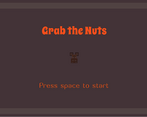
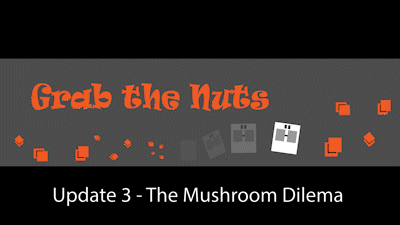

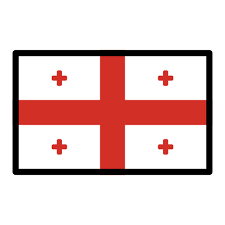
Leave a comment
Log in with itch.io to leave a comment.