Play game
Bankruptcy Simulator's itch.io pageResults
| Criteria | Rank | Score* | Raw Score |
| Overall | #3 | 3.438 | 3.438 |
| How well does the game fit the themes? | #5 | 4.000 | 4.000 |
| Gameplay | #6 | 3.250 | 3.250 |
| How much do you enjoy the game overall? | #7 | 3.125 | 3.125 |
| Visuals | #8 | 3.375 | 3.375 |
| Audio | #9 | 3.125 | 3.125 |
| Did you make it in 3 hours (put 5 by default) | #18 | 3.750 | 3.750 |
Ranked from 8 ratings. Score is adjusted from raw score by the median number of ratings per game in the jam.
How long was your dev time?
Between 3.5 and 4.5 hours
Leave a comment
Log in with itch.io to leave a comment.


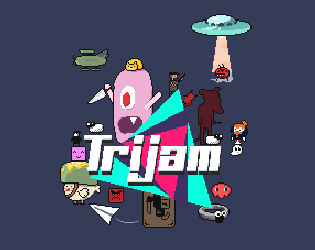

Comments
Every stock broker playing this game is seething with rage. Good game.
Feels like a complete game. Reminds me of those old calculator games a bit.
Really dig the idea and the style!
Fun reaction game. Some kind of graph would make it easy to see how are you doing (as I started intensively look for keywords kind of everything else gets no attention).
This is a great suggestion! Optimally future versions will have more varied keywords, and perhaps also having a real-time graph that shows current sentiment for a company can be another indicator the player needs to refer to before they make a decision. Definitely many areas for improvement!
Nice, losing money was never so easy :-)
Thank you, that was the intention haha! :D
What are the keys? I can't seem to buy or sell.
Sorry for the late reply! The keys are shown in the "Help Menu," and they should be: the left and right arrow keys (for highlighting the buy or sell button, for example if the "buy" button is highlighted currently then click the right arrow button on the keyboard in order to highlight the "sell button", the highlighted button will have a yellow and white flashing border around it), the 'X' key (for selecting the currently highlighted button, which is either the sell or buy button), and the 'Z' key (not really needed but this is used to "skip" a turn without buying or selling).
I hope this helps!