Play game
Gear's itch.io pageResults
| Criteria | Rank | Score* | Raw Score |
| Cleverness | #93 | 4.000 | 4.000 |
| Theme | #426 | 3.000 | 3.000 |
| Artistic Style | #469 | 3.000 | 3.000 |
| Playability | #487 | 3.000 | 3.000 |
Ranked from 1 rating. Score is adjusted from raw score by the median number of ratings per game in the jam.
Judge feedback
Judge feedback is anonymous.
- The music loop is a bit too short and repetitive, but the art style and main puzzle mechanic are both really compelling. Hoping to see more of this!
Did you include your Game Design Document in your downloadable files?
Yes
Tell us about your game!
Gear is a turn-based 2d top-down puzzle game with low res pixel art and a clockwork motif.
You live on a chain of islands, islands that are literally held together by chains and clockwork mechanisms. These mechanisms have started failing and the islands are drifting apart. You with your trusty hookshot and sword-sized key must catch these islands before they drift too far apart and fix the clockwork mechanisms to pull them back together.
Mechanics
_____________________________________________________________
Hookshot - use your hookshot to cross gaps between the islands. The distance you can cross is dependent on how long your chain is.
Chain Bridges - crossing over gaps with your hook shot leaves behind chain bridges that anchor islands together and provide a walkable pathway.
Sword-sized key - can be used to gather more chain material from the clockwork denizens of the islands or to recover chain from chain bridges.
Island Winches - Repair the island winches to pull the islands back together and clear the level
Controls
___________________________________________________________
Gear can be played with a WASD based config, an Arrows based config, or a JoyCon based config.
WASD Controls
Move - WASD
Hookshot - Space
Key - E
Turn in Place - Left Shift + Move Input
Open in-game menu - ESC
Arrow Controls
Move - Arrows
Hookshot - X
Key - C
Turn in Place - Left Shift + Move Input
Open in-game menu - ESC
JoyCon Controls (tested with X-Box controller)
Move - Left Joystick or D-Pad
Hookshot - X
Key - A
Turn in Place - Left Bumper + Move Input
Open in-game menu - Menu Button
Did you remember to include your Game Design Document?
Yes
Is your game set to Public so we can see it?
Yes
Extra Notes
** Important**
- Incorrect helper text on level two. The button displayed is for the Hookshot. It SHOULD be displaying the button to use the Key (E or C on keyboard, A on JoyCon)
Leave a comment
Log in with itch.io to leave a comment.



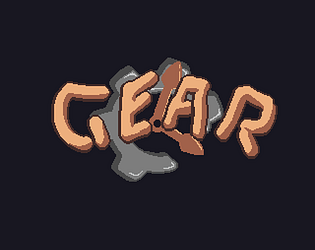


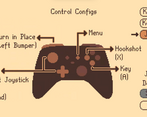
Comments
No one has posted a comment yet