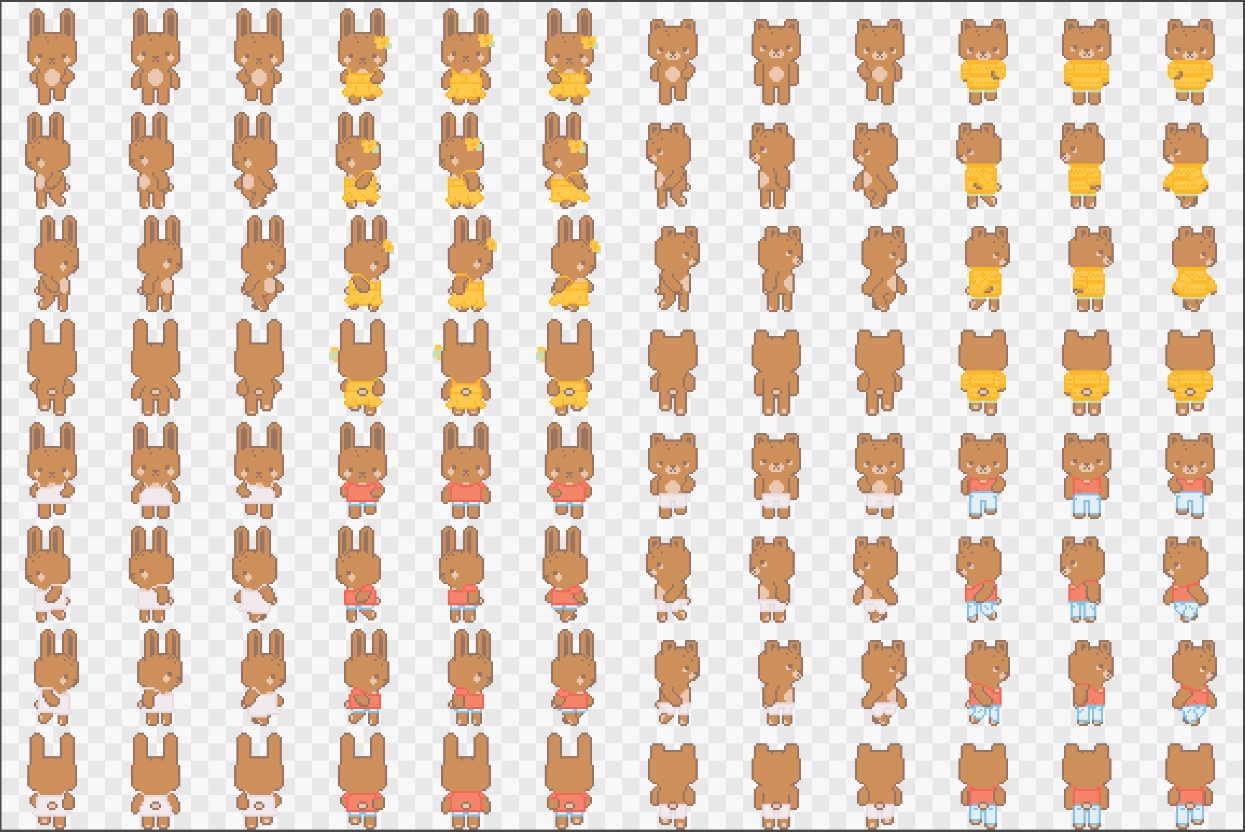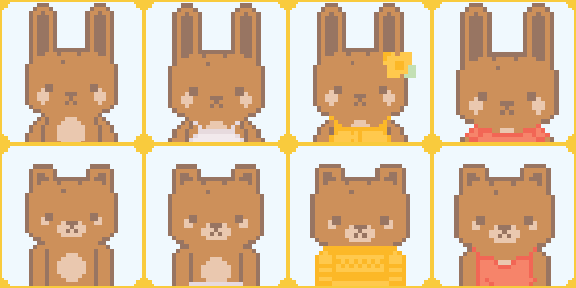My Friend Melon
Pitch: Pan and Melon are the best of friends. With work and school keeping them busy, it’s good to set aside time for relaxing together. Help them prepare for a chill day of hanging-out at Pan’s new apartment: explore their quirky homes, collect ingredients for Ultimate Snacks, and find some cute treasures along the way!
Gameplay:
- Choose from two playable Pans: bunny or bear
- Switch between Pan and Melon as you complete unique objectives in each space
- Collect snacktime ingredients to cook up tasty treats
- Find interesting trinkets by interacting with objects (you never know what you can find in the couch cushions until you look...)
- “Couch Multiplayer” encouraged with controller handoff! Rock-paper-scissors to see who plays as Pan and who plays as Melon, perhaps. Don’t have a buddy? Just play as both!
Engine: RPG Maker MV
Art & Assets: Medibang Paint Pro
Music & Sound: Ableton Live 9 (Lite), Audacity