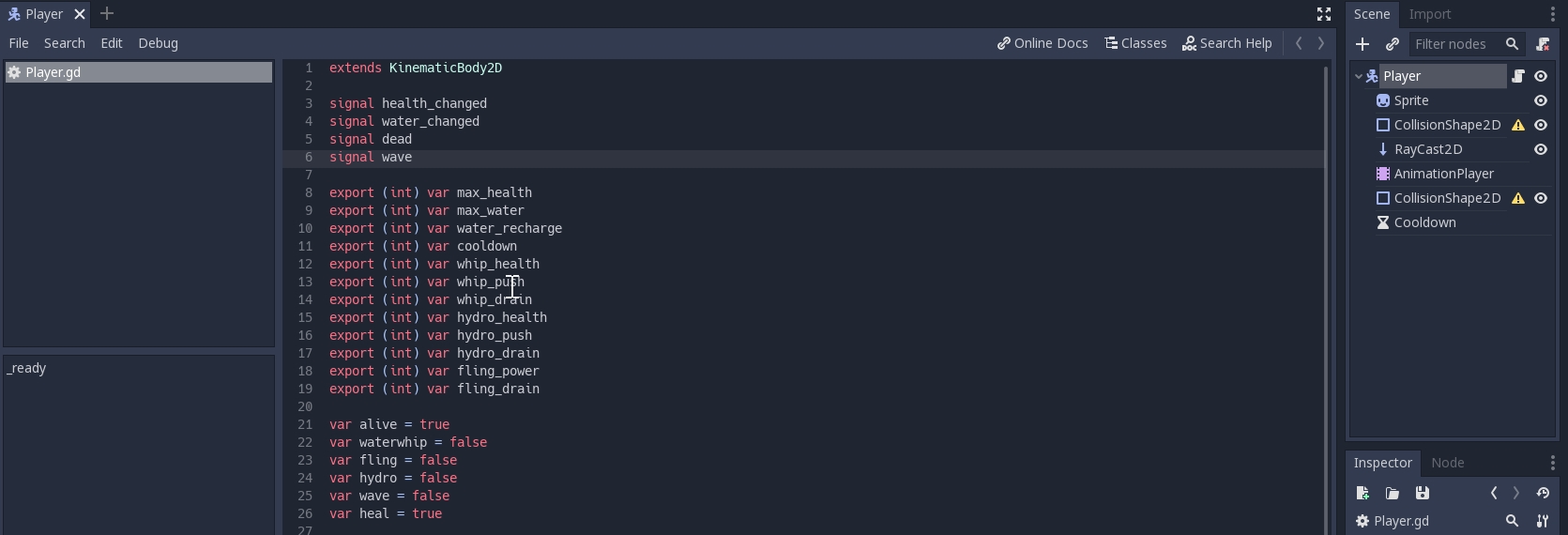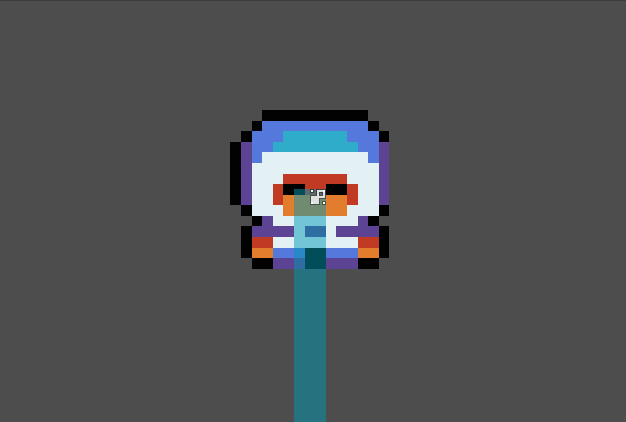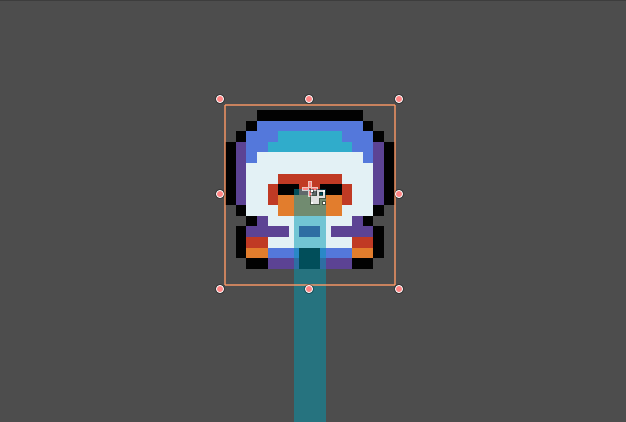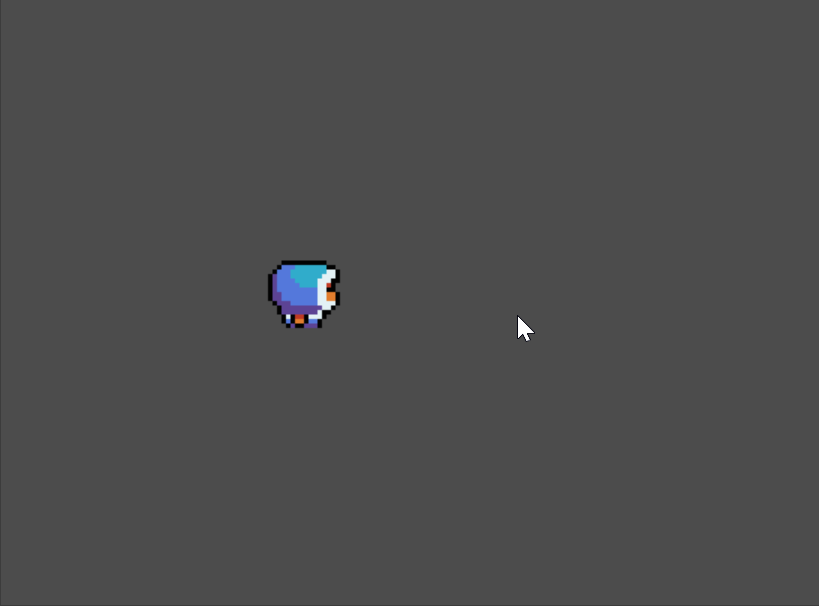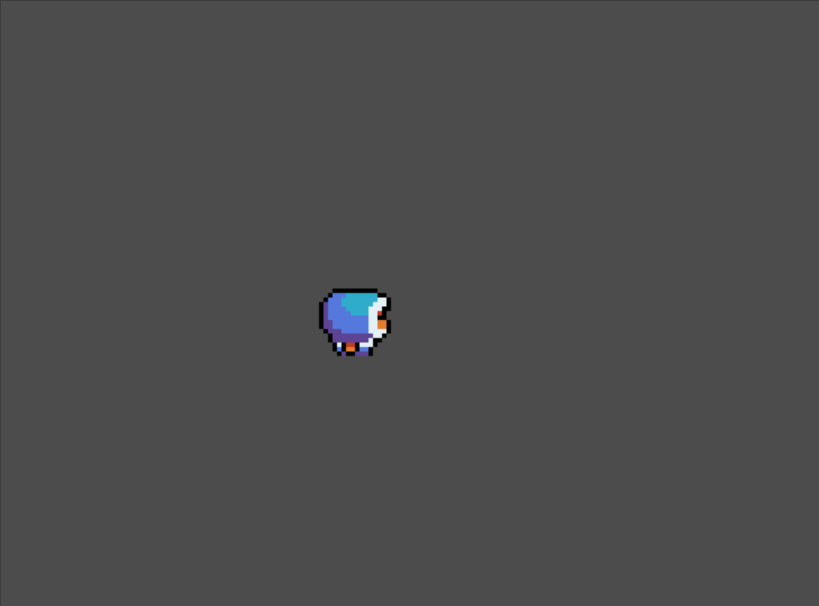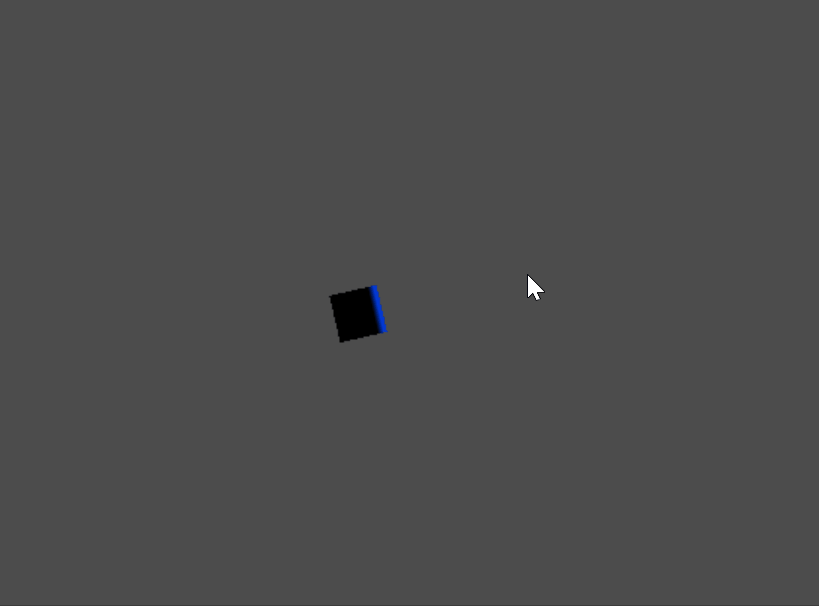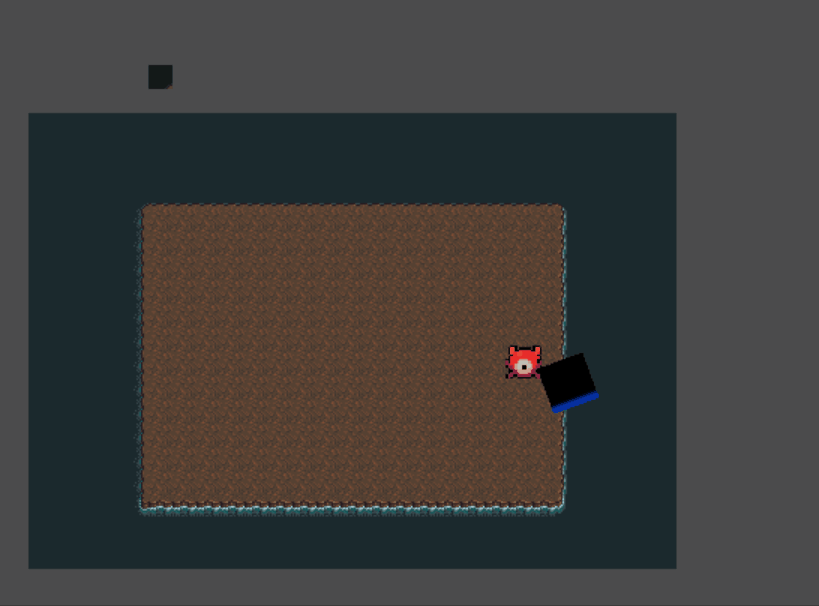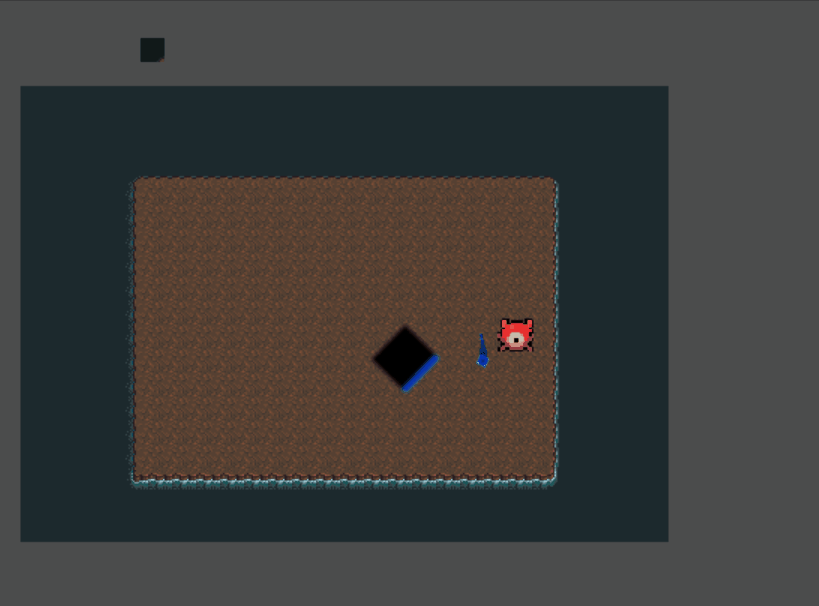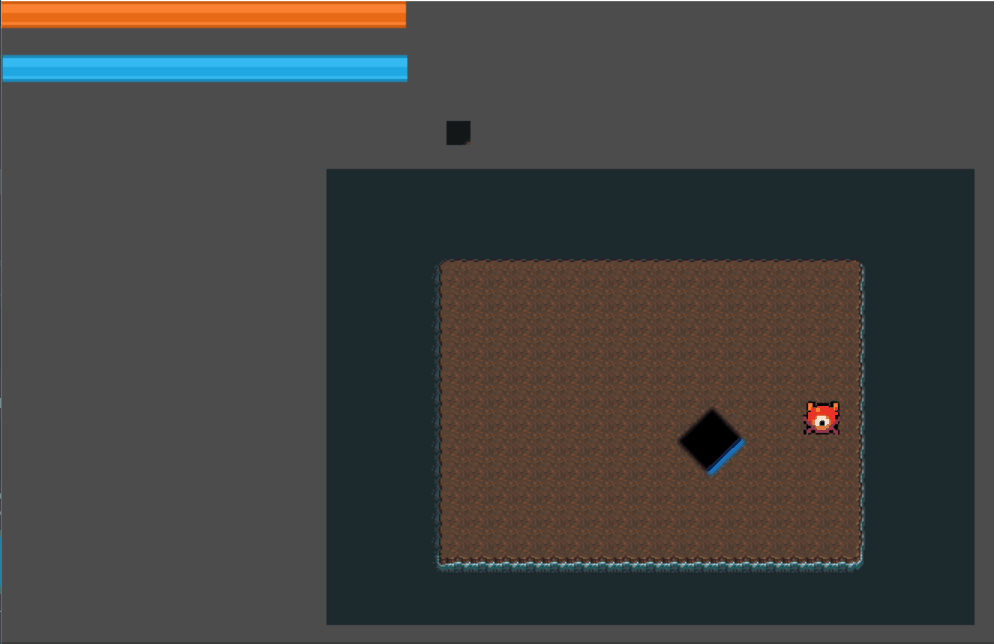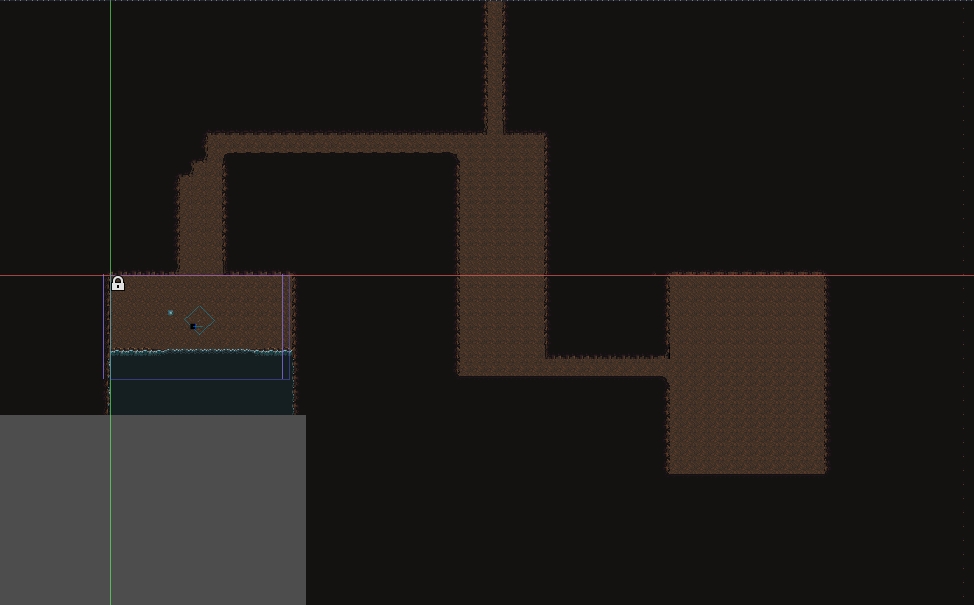A man awakens floating in the water at the shore of an underwater cave. He doesn't know how he got there or where he is. He finds an ancient engraving containing the Way of the Water and learns how to become one with the element, turning the gentle force into the deadly weapon he needs to fight his way back to the surface.
Basic Concept: Dodging based, fast paced top down game with water bending ala Avatar The Last Airbender. Dodge enemies and use the environment to secure victory as you unlock new powers
A little about myself: I'm a massage therapist, a voice actor, and I have about a week's worth of programming experience in Godot. I'm in way over my head and just hoping to learn some stuff. I have messed around with Unity in the past (and never got anywhere) and have a semester in beginners Java.
Scope of the game:
I'm going to break my game up into chunks:
The first chunk will be the bare minimum, which is a character with movement and dodging, a health bar, a water resource meter, and the ability to use water whip, which will basically be a close range attack covering a 35 degree angle (or so) in front of the player. There will also be at least one enemy type and 2 levels.
The 2nd chunk is the interesting stuff, adding new abilities to the player such as a hydro pump that will push enemies away from a distance while doing a small amount of damage (but rapidly deplete water), the ability to replenish water from puddles placed in the environment, and an ability to fling enemies from medium distance, causing damage on impact to both themselves and other enemies they hit (and potentially doing massive damage or killing them if they hit hazards). It will also include environmental hazards like wall spikes and pits you can fling or push enemies into. At least 1 or 2 more enemies here.
The 3rd chunk is going to be stuff I probably can't do but would like to. Deep water pits that can be manipulated by the player to send a wave in a cardinal direction, pushing all monsters (and the player) until they hit an obstacle or hazard. The ability to turn puddles into steam which will confuse monsters and cause them to hit their allies. More enemies. More levels. Maybe even an ending.
I did some basic sketches for organizational purposes, they're ugly and probably only legible to me, but serve their purpose
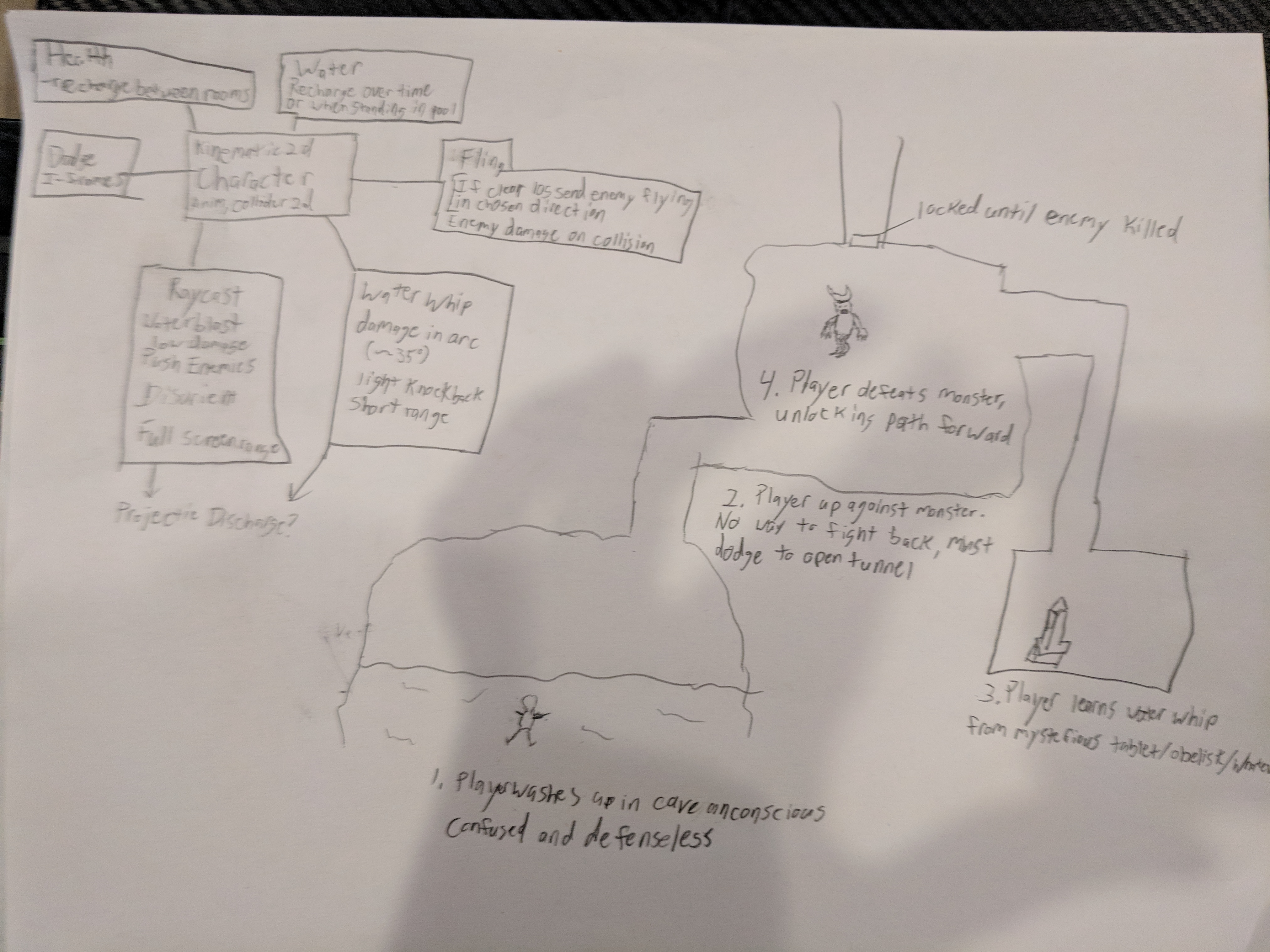
top left corner is the basic outline of the character mechanics and a few ideas on how to implement them within Godot. You can see that I'll probably use a KinematicBody2D node with a CollisionShape2D to represent the character and handle the physics. The Hydro pump ("water blast") will probably detect and apply damage/forces to enemies via a Raycast2D node. After learning the Godot doesn't support particle collisions I need to figure out a workaround for my visual effects, and am considering discharging a bunch of small projectiles for that purpose. On the right is the opening level. The player finds themselves with no defenses. They must run past the first enemy, hopefully learning to dodge, and find the water whip ability before returning and defeating the previously unbeatable foe and moving on.
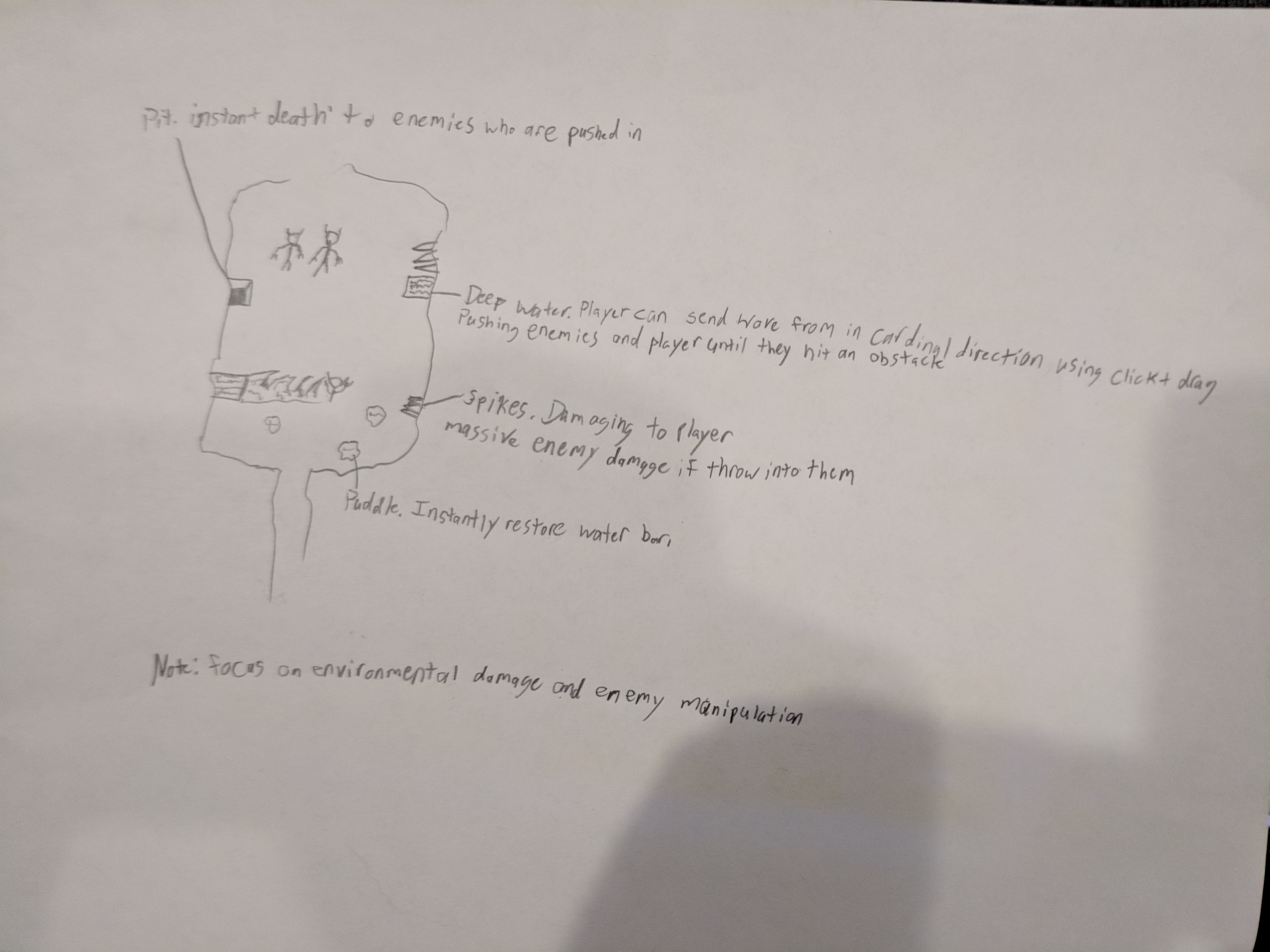
This is an example of what a room might contain. The dungeon will be broken up into rooms of enemies. Your health can be recharged at water when you aren't threatened, but there is no way to heal once you are fighting. There are puddles to recharge your water (which will replenish slowly over time as well), spikes representing a hazard to both yourself and enemies, a pit which is instant death if you can get your enemies to fall into it, and something I'd really like to include, which is deep water. By clicking on the deep water and dragging in a cardinal direction the player send out a wave sweeping up any monster in its path. This can be used to do massive damage by slamming them into spikes or killing them by shoving them down pits, but it can only be used once per room, so you have to make the most of it. Enemies shoved into the deep water will drown as well.
Stay tuned for updates. I'm pretty busy tomorrow and may not get much done, but after that I expect things to pick up considerably.