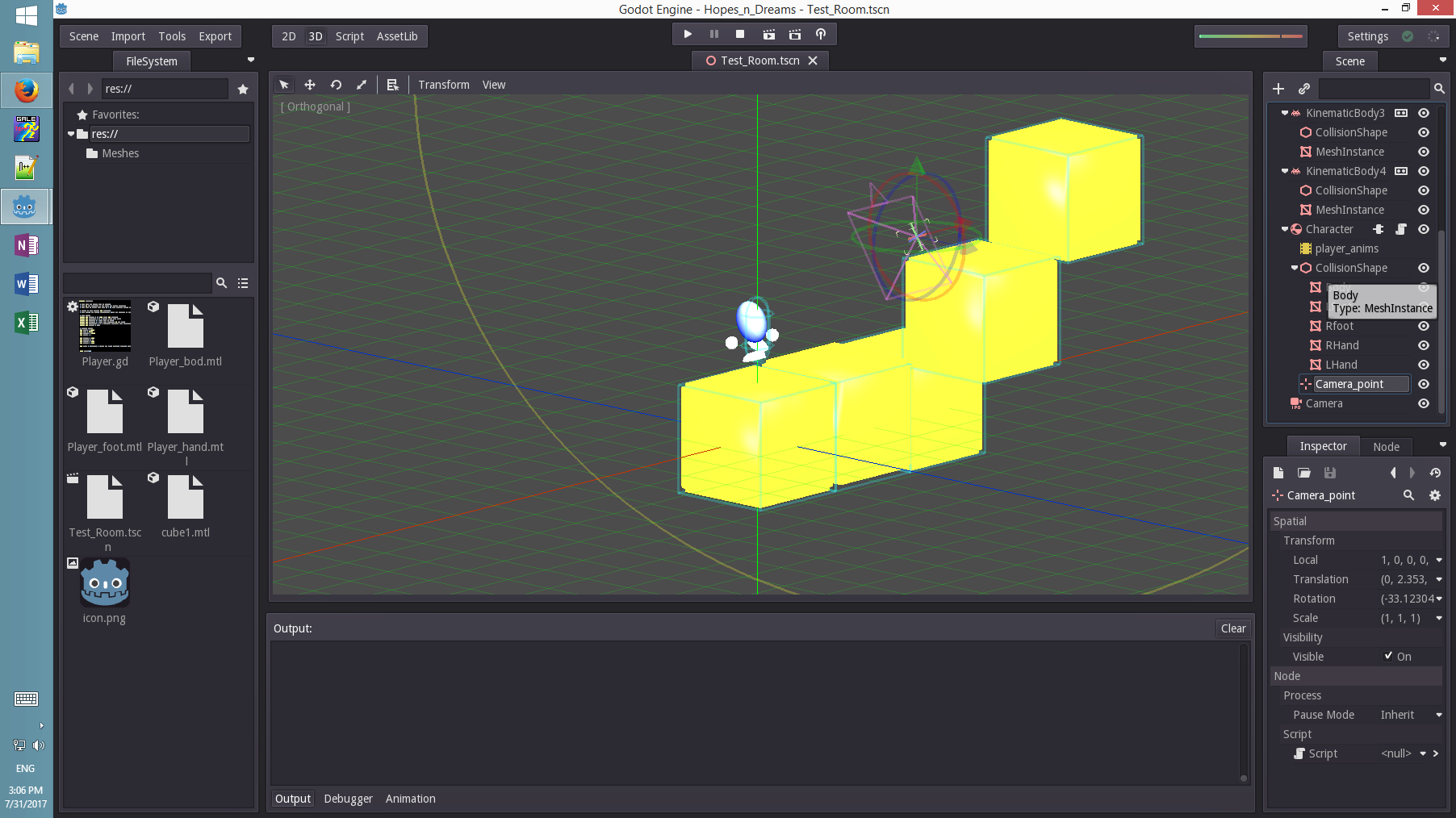First post for this game! Here's 30 seconds of "this is my idea right now". I'm working on a simple 3d platformer where you run through your "dreams" chasing your "hopes". I'm planning on using only simple polygons for building the levels, and they will be floating in space. Some of them will react to the player when he touches them, and some of them will be on repeating paths or animations. Right now I am working on getting the walking and jumping to feel natural (without any visuals beyond the collision shapes yet).
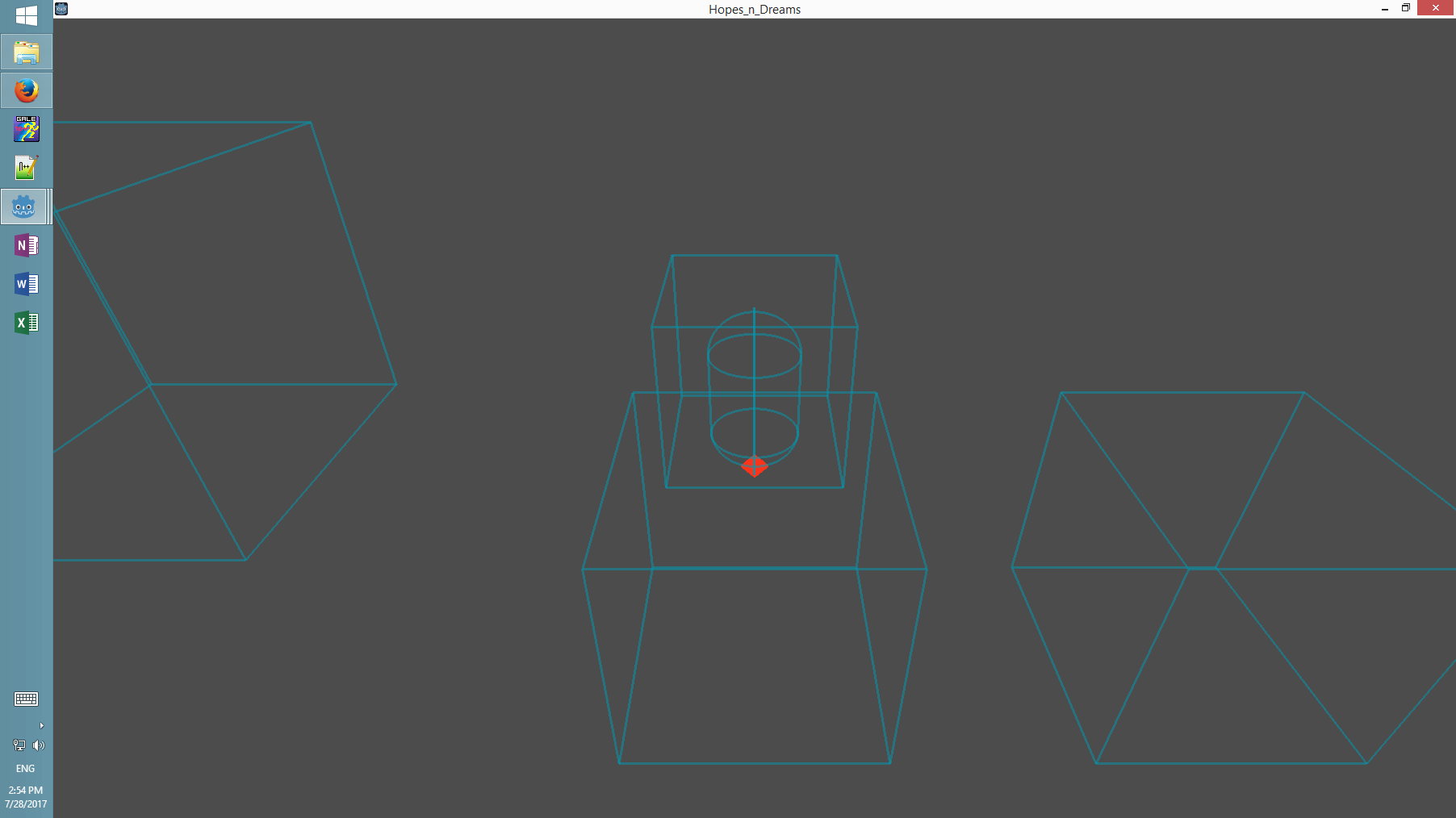
One of the most important parts to me for this game is getting that classic feel where you can actually trust the joystick to go in the direction that you point it (think the difference between Mario 64 (awesome!) and Megaman 64 (pretty bad for an otherwise great game)) and feel good about doing that.
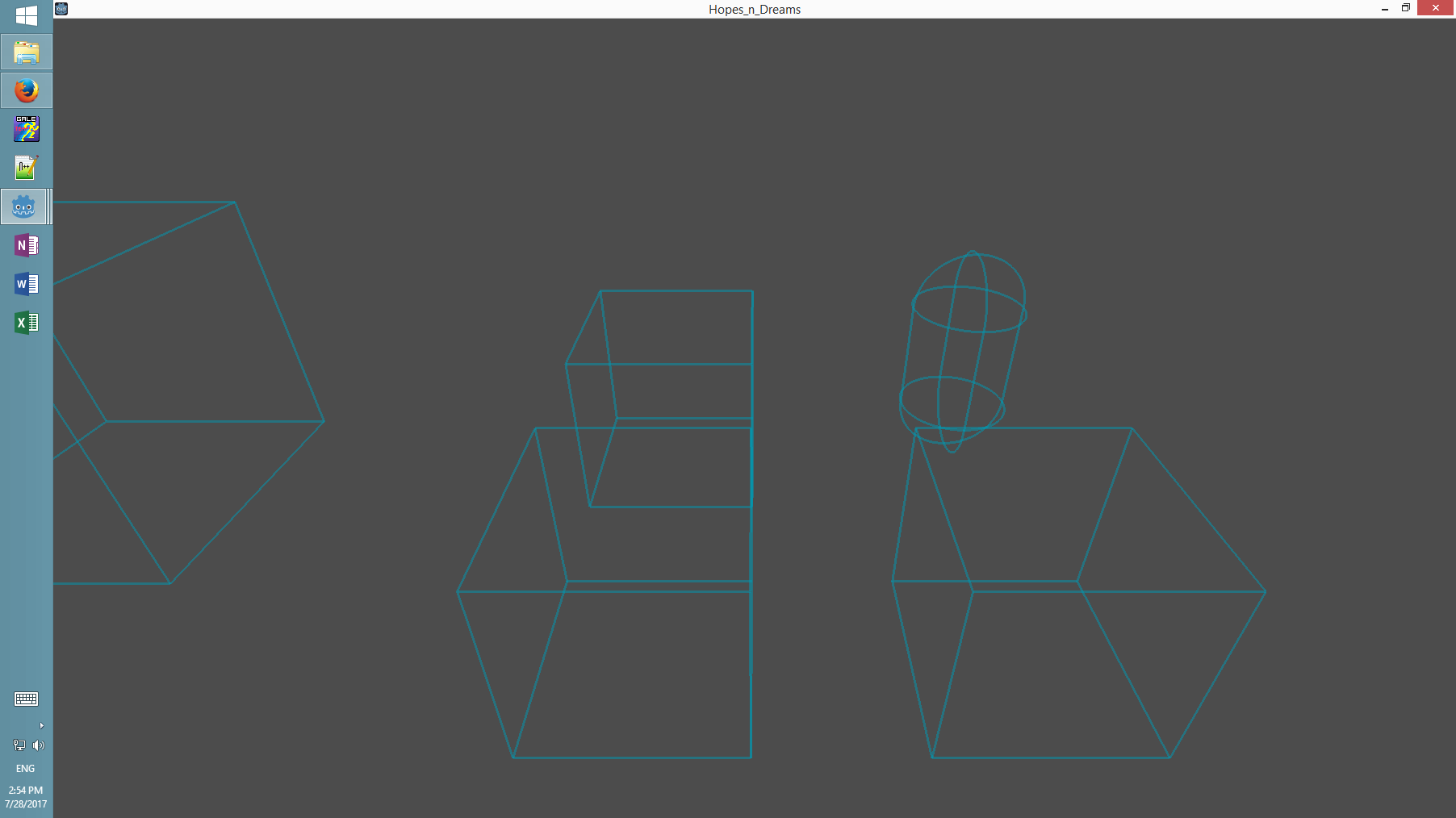
This was my first dev log (and pretty much my first day working on the game) because I was moving across the USA this week. I was also hoping that my co-creator could work on this with me, but it looks like he won't get here until the jam is pretty much over. There's always next time I guess.
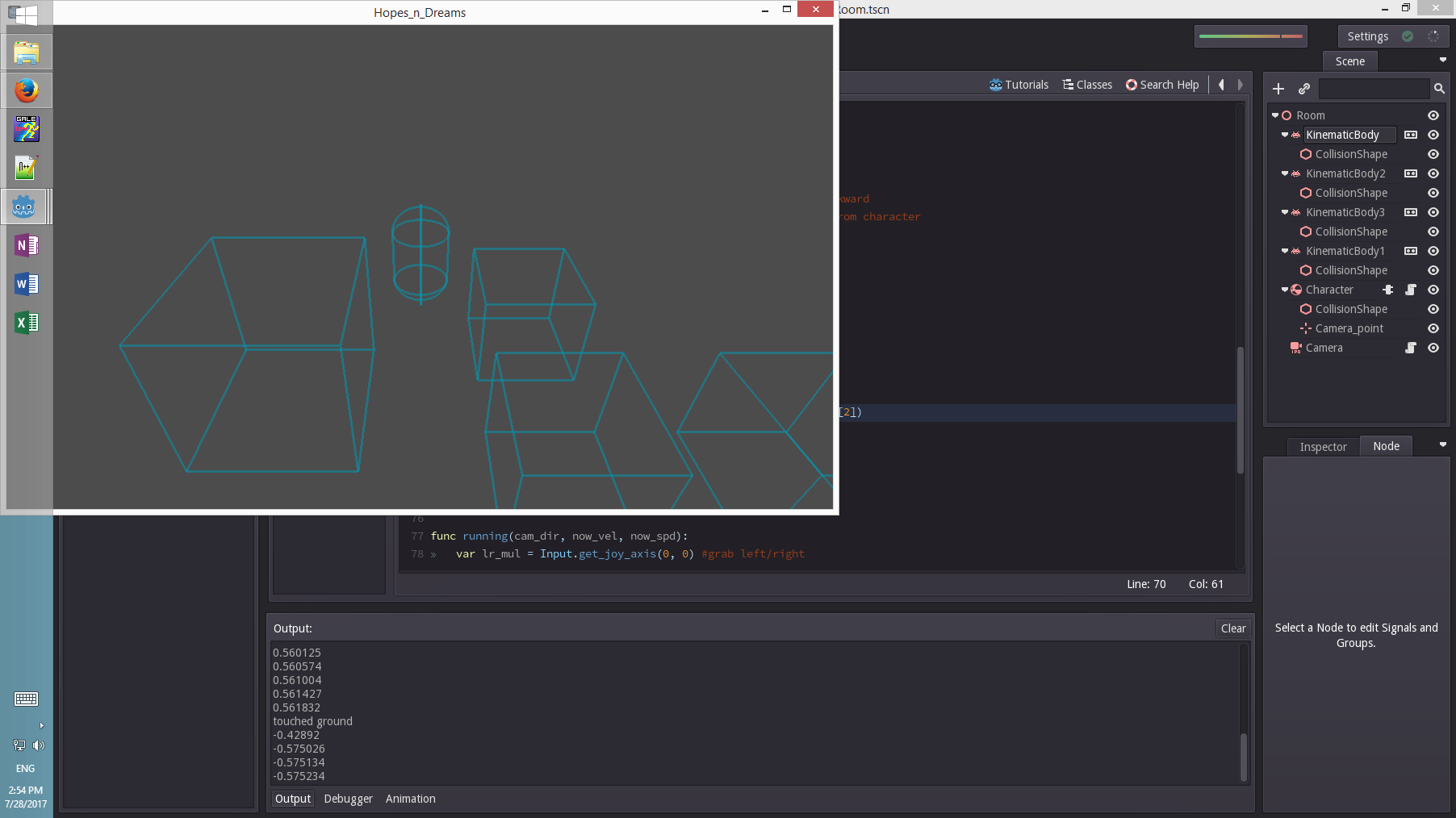
This seems pretty basic, but it was actually a really important step for me--I tend to jump right into asset creation and get hamstrung or just fizzle out on the tail end after the prototyping phase. I'm hoping to get my streaming set up working (maybe this weekend?!) and stream when I'm working on it. We'll see! Til next time!