Play Geometric nightmare
dobbeldood's itch.io pageResults
| Criteria | Rank | Score* | Raw Score |
| Creativity | #4578 | 2.073 | 3.167 |
| Enjoyment | #4624 | 1.855 | 2.833 |
| Overall | #4932 | 1.855 | 2.833 |
| Presentation | #5308 | 1.637 | 2.500 |
Ranked from 6 ratings. Score is adjusted from raw score by the median number of ratings per game in the jam.
How does your game fit the theme?
Level up your die in a kind of semi-rythm game
Did your team create the vast majority of the art during the 48 hours?
Yes
We created the vast majority of the art during the game jam
Did your team create the vast majority of the music during the 48 hours?
No
We used pre-existing audio
Leave a comment
Log in with itch.io to leave a comment.



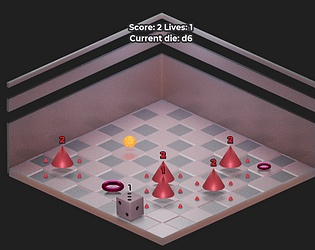
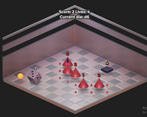

Comments
I really like the idea of half turn base half action game, because you have no time to think and react. The art and animation make it feel like you are in a stop motion world, really cool. Sadly this game have no sound effect or music, would've been cool to have those in the game for more polishing. Maybe add a tutorial level before the start of the game, so player can use to how the game work.
Also I the game should be pause at the start of the game, or maybe like 3 second before the game start so player can maybe take a break or think about the last lose to the game.
Lastly the game have a bug (or maybe you it a feature you make) when the game start I just stand there and do nothing and the red thing move to me but are not destroy or killing me, it just sit there beside me, the number of the player and the dice beside me is equal btw. So i just afk there and the map is full with other stuff.
Edit: I got 32 point this prove your game is really fun, and I am very good.
This game has a good idea going for it, feels like a real-time puzzle game. I think it's really easy to understand which enemies need larger numbers and which enemies need lower numbers, but I wasn't quite sure why and when my dice was changing between d2,4, and 6.
Graphics were nice, although the choppy animation definitely confused me at first - like was I killing them properly? When did they move, etc.
Thx! Yeah, all of the interface stuff was implemented shortly before the deadline which is why it probably isn't very clear. Essentialy: rolling downgrades your die from d6 to d4 to d2 (one level at a time), and picking up yellow score points upgrades your die from d2 to d4 to d6 (one level at a time).