damn this chick runs slow, work those stumpy little legs.
Only shader I can notice the effect of is a lighting shader? Looks fine but the texture is so simple it's hard to say more than that.
Nice start to an engine!
damn this chick runs slow, work those stumpy little legs.
Only shader I can notice the effect of is a lighting shader? Looks fine but the texture is so simple it's hard to say more than that.
Nice start to an engine!
Works fine this time. Can't tell much about shaders, but the floor had a nice subtle specular if I'm seeing it right.
https://www.twitch.tv/videos/2103791749?t=0h6m55s
All working! The camera "shake" when walking or running is a bit odd. Looking forward to being able to jumpy jump
It now works out of the box on my system. It runs smooth, looks pretty good too. You got a pretty cool engine cooking up buddy.
Same problem with the font as below.
Does odin work with absolute paths to the point of embedding them into code, or something?
Hello fellow Odinchad, sadly I could get your engine to run on linux. It fails to load the mesh shader, without really telling why. It also fail to create the font shader and load the font file. I understand for the font file because it tries to find it at an absolute path which is on your desktop. I tried to recreate the path and install the required font there but it still doesn't work for some reason. 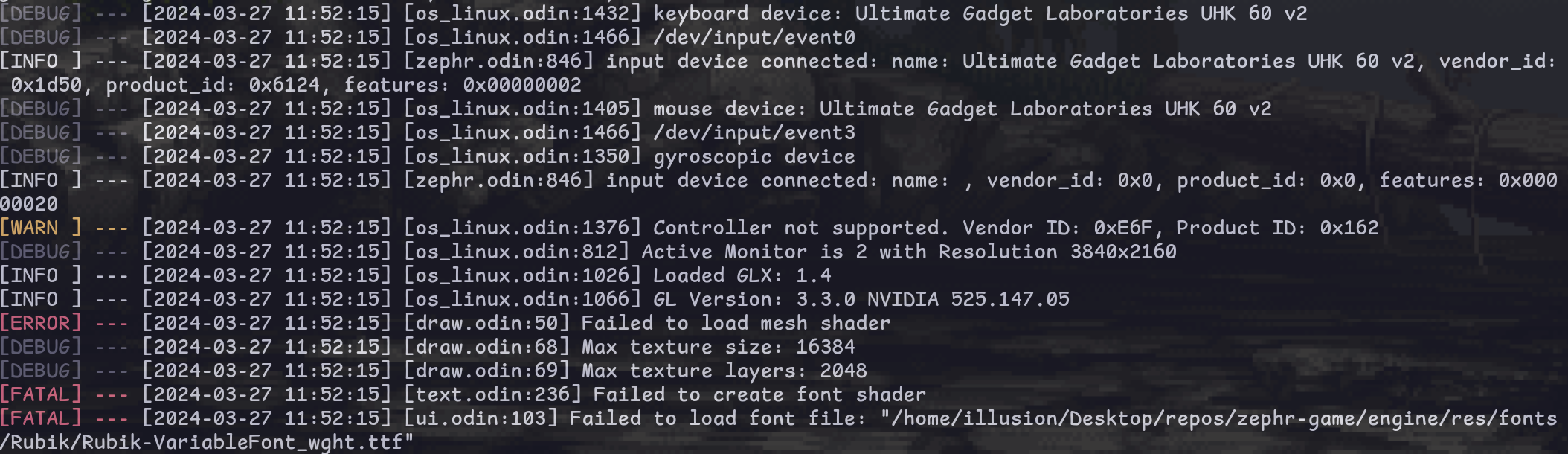
Controls are:-
F11 -> Toggle fullscreen
ESC -> Quit
W | Left Stick Forward -> Move
A | Left Stick Left -> Turn Left
D | Left Stick Right -> Turn Right
Shift | X Button on PS | A Button on Xbox -> Run
Supported controllers are PS3, PS4, XBox, Switch Pro controllers, feel free to hotplug and disconnect and try different controllers, I wanna see if there's any crashes with that. Feedback on shaders is welcome.
Leave a comment
Log in with itch.io to leave a comment.