In last week's devlog, I said that this would be the last. As it turned out, however, I still need to do one more devlog to finish part of my assignment. Luckily, I made a few changes since then.
Level 5
Level 5 is now finished - the decorations and obstacles are all there. I'm not going to reveal what's in it, as it's up to the player to find out. Just know that if you've thought the potholes were bad in the previous levels, you haven't seen anything yet.
That was brief, wasn't it?
Smoke
Looking at the sprites for the player and enemies, I decided that the pixelated smoke coming out of the exhaust wasn't good enough. So I replaced it with smoke made from Unity's particle system. It took a lot of trial and error to get it to look the right way: the smoke going down, the colour, the particle size and amount, and how long before it faded out.
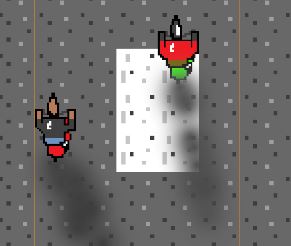
Scoring
I have added a scoring system to my game. Sitting below the health on the screen, it increases by one point when an enemy is killed. It retains the score when going to another level, but if you die, it goes back to zero. Try and get the most points as possible.
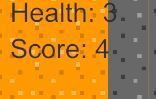
Title and End Screens
I have added both the title screen and an end screen to the game. The title screen had existed a week or so earlier, but I didn't add it in because I couldn't figure out how to change the screen when the button is pressed.

During the Thursday morning tutorial, I asked Ian for help. I don't quite remember how he made the button work, but I think he put the scene switcher script inside the button object, and had the On Click script use that. Anyway, the title screen uses the poster I made way back when I made my Game Concept (and is currently the game thumbnail).
Made more recently is the poster made for the end screen, when the player beats level 5. The screen also has a message and a points counter, but I'll only show you the poster here.

Looks very majestic, doesn't it? and since this is a PNG, it looks good as a desktop wallpaper (or maybe not - my lacking artistic skills not withstanding, you'll probably have to stretch or crop it for a widescreen display).
Lastly...
I thought that the screen resolution was too big when playing it on itch.io. I couldn't see the health or score, and when zooming out my browser, the game screen actually zooms in, making it worse. As such, the release build has a decreased resolution (1280x768 vs 1366vs768) and lacks the Unity border which appears by default on a build. One negative is that the stuttering problem may be worse, as it doesn't fill up half of the screen.
Conclusion
Unlike in previous devlogs, there isn't a section for criticisms. As far as I know, this wasn't a requirement for this week's tutorials, and I wanted to finish up my game anyway. Regardless, I hope that a few of the problems (except the graphical glitches, which I still don't know how to fix) have been rectified for the release build.
But that's it for this devlog, and I have nothing else to say, except that...actually, that's pretty much it. Adios!
Did you like this post? Tell us
Leave a comment
Log in with your itch.io account to leave a comment.