This tutorial is for pixel artists who want to learn draw boulders.
If you search up boulders on the internet, you'll see that they are usually round yet have flat/jagged surfaces. Here are several examples I drew to show the steps I took from left to right to draw them. The last 2 steps are actually alternative final steps, the first testing out grass at the base of the boulder and the second testing out colors. It's actually pretty simple so this tutorial won't be long, it's just a quick breakdown of the steps.
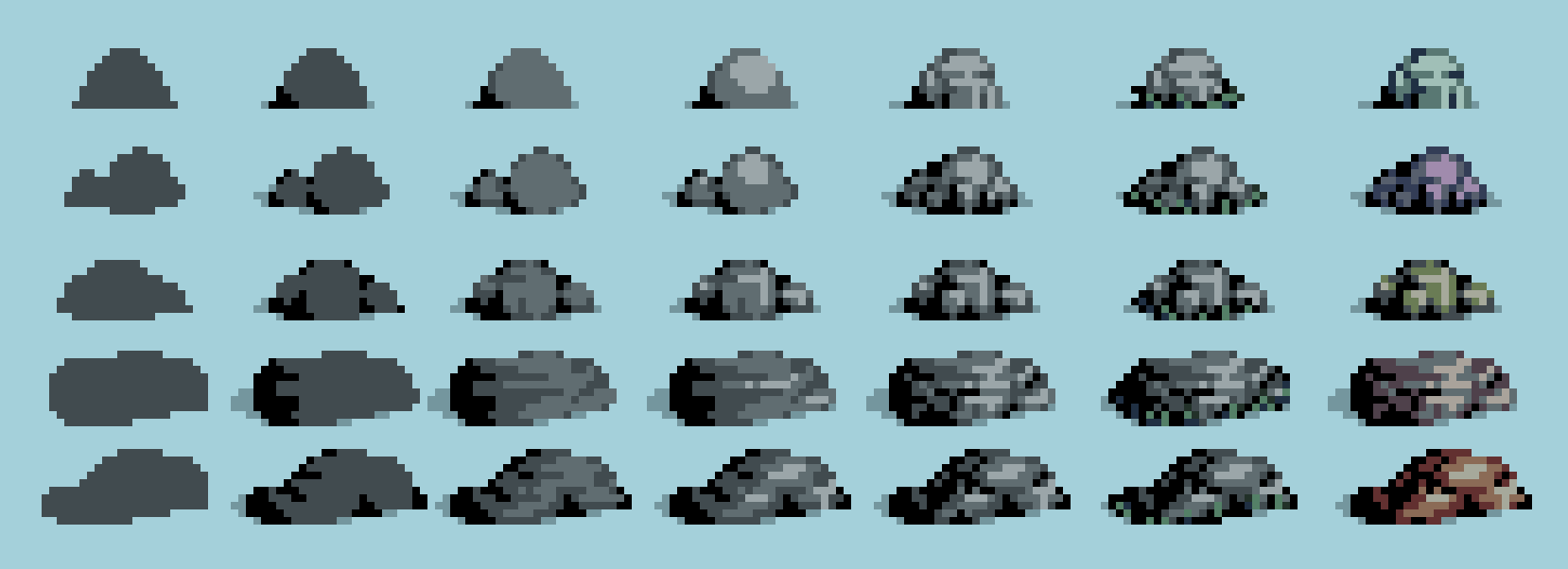
Step 1: Blob the boulder shape just to get the silhouette down.
Step 2: Add shadows to the boulder and behind it as well.
Step 3 & 4: Add a general sense of light to the boulder. Doesn't have to be perfect because boulders tend to have a bit of random shapes to them.
Step 5: Make the boulders look more jagged by breaking them down into smaller shapes and shade them accordingly.
Step 6: Play around. Tweak the colors and add whatever else you want such as grass at the base of the boulder.
Like I said, it's a short tutorial and I don't think it we need to get too technical with them to overcomplicate it so that's I all got for how I draw boulders! 👋

